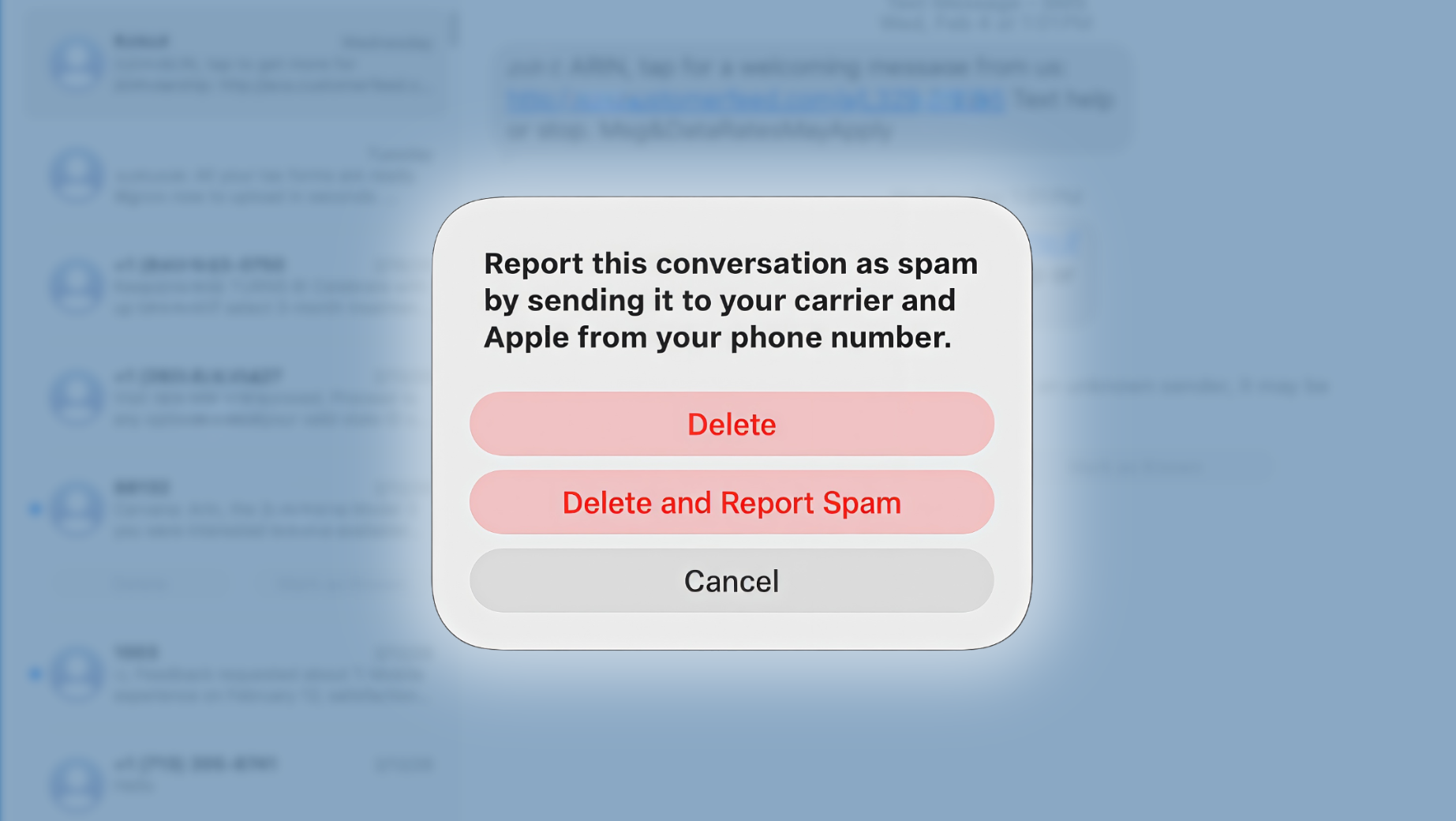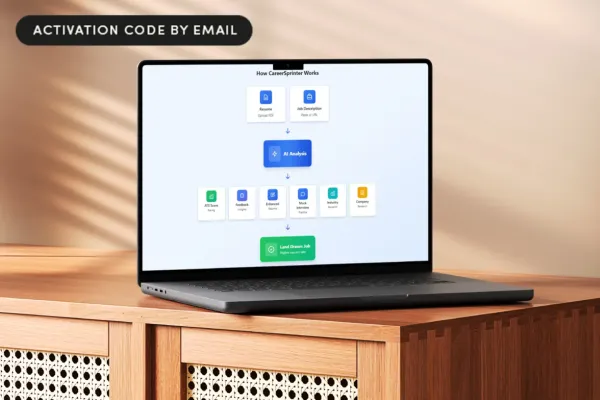-
Jun 17, 2024, 10:52 am935 pts AppleInsider
AppleInsider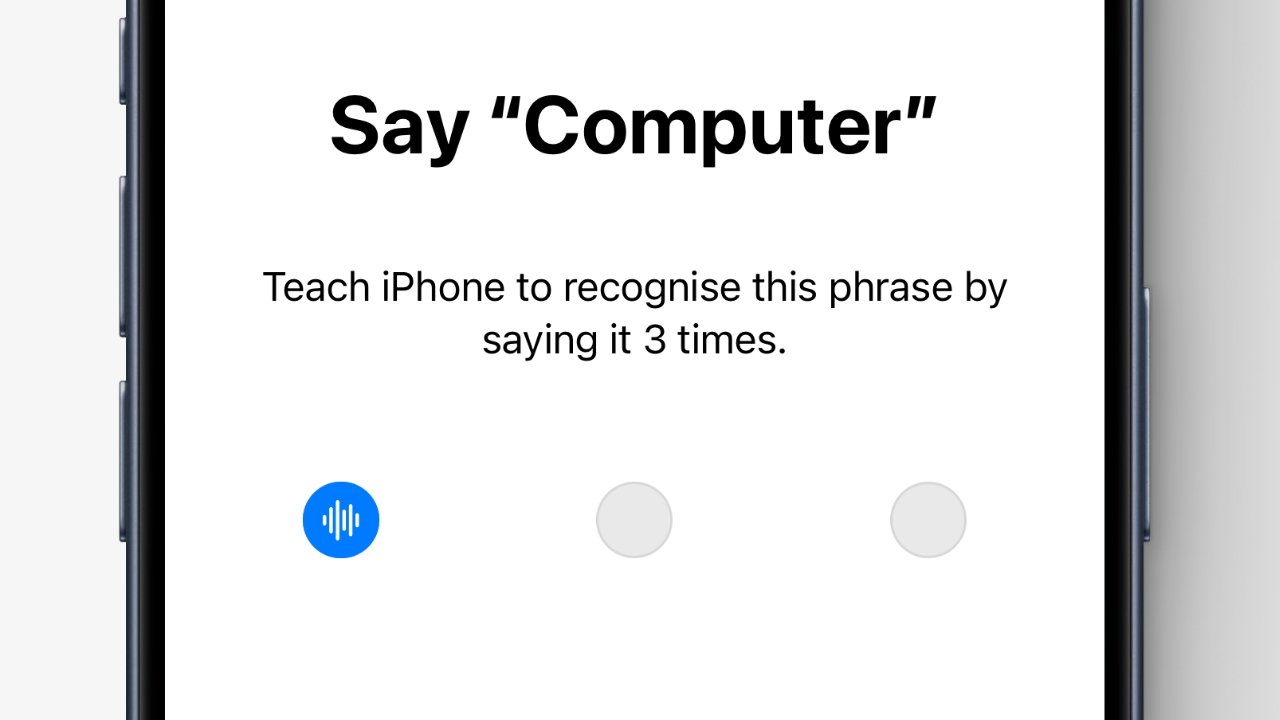 You can now have Siri respond when you call it by any name you like. There's a little catch, but here's how to do it in iOS 18. First you type the trigger name you want, then you're prompted to say it aloud three times First you had to say "Hey, Siri," which may have sounded fine coming from a Californian…
You can now have Siri respond when you call it by any name you like. There's a little catch, but here's how to do it in iOS 18. First you type the trigger name you want, then you're prompted to say it aloud three times First you had to say "Hey, Siri," which may have sounded fine coming from a Californian…
Trending Today on MacHash
MacHash is your real-time Apple news aggregator, delivering the latest headlines on Apple, Mac, iPhone, iPad, and iOS from top sources across the web.
As a powerful content discovery platform, MacHash continuously curates breaking news, product announcements, software updates, reviews, and industry insights related to Apple Inc. and its ecosystem.
MacHash helps you stay informed on everything from macOS and iOS developments to Apple Watch, AirPods, and the latest in tech and app innovation.
Access MacHash from your desktop or mobile device to explore, follow, and share the most trusted Apple news all in one place.