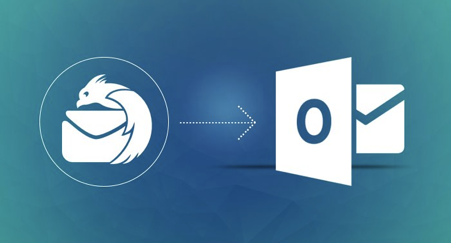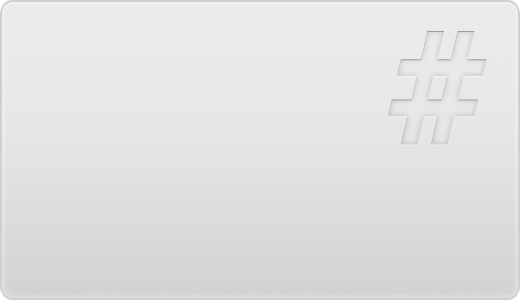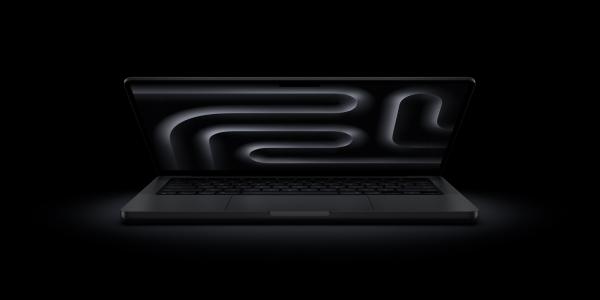Thunderbird is a free Mozilla mailing tool. The program has started from a mailing software and is considered a powerful product. It has a mail book, multiple accounts support, a friendly interface.
However, it also has a number of significant disadvantages, which pursue people to select Outlook. For example, the developer of the popular plugin AdBlock Plus Wladimir Palant, criticized the password storage engine of Thunderbird in his blog, saying that mail protection is too easy to crack. Moreover, he is not the first who noticed this problem. Nine years ago, an information security specialist Justin Dolske also reported on the extreme unreliability of the encryption system. Due to security reasons, some people change their email clients from Thunderbird to Outlook here outlooktransfer.com/how-to-transfer-thunderbird-emails-to-outlook/, which in addition performs lots of other useful features.

How to transfer files to PST
Mozilla's mailing tool stores emails in .mbox format, while MS Outlook in .pst files. Both email programs are not compatible, but we can manage it by our own or with the help of Thunderbird to Outlook Transfer. The application automates nearly 99% of the process but still requires some user involvement.
Your involvement includes making several simple choices and confirming them. You have three options:
· direct transfer to Outlook;
· to save emails to a new standalone PST file;
· extraction of mbox to EML files.
If you wish to change Thunderbird mail to the PST format, but do not want to transfer them to Outlook right away, you can save them to a PST file on your hard drive for future copying to another PC. Please note that software will still require MS Outlook to be installed on your system in order to create this PST file.
Types of License
This software includes usage instruction, setup and removal tool as well as a user license agreement. Before purchasing the license, you are able to start from the trial version or check the software online.
There are three types of license available:
1) Home license: it is suitable for family and private usage (up to 5 PCs), include current updates and support service.
2) Business License: it is appropriate for commercial usage up to 50 PCs, and has a priority support service as well as current updates.
3) Technical license: it worth to consider for multiple activations without limits, extended support, and 12-month updates.
Thunderbird to Outlook Transfer is sold through official resellers offering different payment solutions, including major credit cards and PayPal, and ensures the ultimate security of your private information.
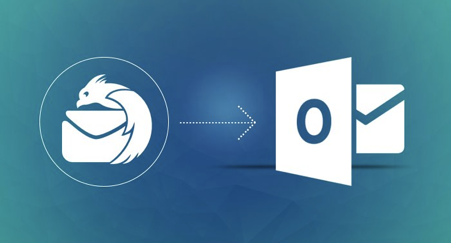
Choosing the best mailing service for your enterprise is quite difficult. Your email messages are vital to your business communication. You need an email service that is reliable and provides the tools your organization needs. For many people and business owners, the decision is shortened to a choice between several popular mailing services - Gmail, Thunderbird or Microsoft Outlook. Does not matter which one will you choose the migration tools will help to change your mind if necessary.