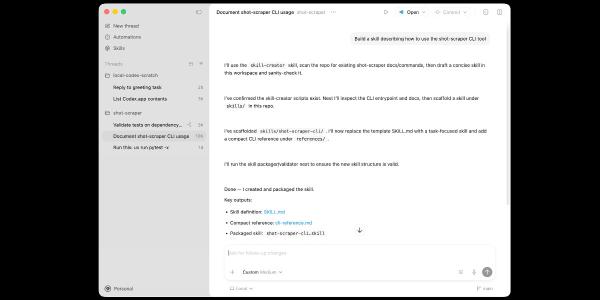Today, YouTube is, without any doubts, the best network for watching videos. This platform contains tons of TV shows, educational and entertaining videos, tutorial, and all the latest music videos. We all love it for its diversity and use it on a daily basis.
However, despite all the pros of this platform, there is one significant drawback that many users are complaining about. Whenever you close the app or lock the screen, a video you've been watching will stop playing automatically. This can be quite disappointing, especially if you just wanted to listen to music in the background. We bet that most of you hate the way it works. Luckily, there is a solution that will change the way you used to interact with this network once and forever!
YouTube Premium: Description And Main Features
Do you want to play YouTube in the background on your phone while busying yourself with something else? That's one of the best features offered by YouTube's premium subscription plan!
What does it give you? Well, first of all, it eliminates all the ads, which means that nothing will distract you from watching videos! There is a handy offline mode – users can save the content they like and view it even when they are not connected to the Internet. Purchasing subscription also gives users access to YouTube Music with no ads. Also, YouTube Premium gives you access to Originals content, which means that now you'll be able to watch favorite TV shows and films right from the app on your phone. Last but not least, the premium subscription comes with a convenient playback feature that makes it possible to listen to YouTube while working with other apps!
How much does it cost? Most users will be pleased to know that the price of the premium subscription is as low as $11.99 a month. In addition, there are special offers for students and families. Finally, if you want to test how it works first, there is a free trial for a whole month! Keeping in mind all the benefits and features given to you with the premium subscription, we can say for sure that it's a fair deal!
How Does Background Playback Work?
This feature enables automatically if you are using the YouTube app. The application is available for users of different operating systems, including iOS and Android. However, if you prefer to play videos from the browser, you will need to undertake a few steps in order to make it work:
- Open a browser and go to YouTube
- Find a video you'd like to play
- Switch from mobile to full desktop version of the website (this can be done from the Options menu)
- Start playing the video
- Go to Home screen and check your phone's control center
- If everything is fine, you should be able to press Play to continue streaming while you are in a different app or lock your screen
Here is a thing to keep in mind – this guide will work for most browsers. However, you should keep in mind that Chrome and Safari don't support streaming from the locked screen. Thus, if you are using any of those two browsers, you'll have to switch to another one.
How To Disable Background Streaming Feature?
Without a doubt, background streaming is an excellent feature. However, in some cases, you may just want videos to stop playing when you lock the screen. In this case, here is a simple guide on how to disable this feature:
- To get started, you'll need to launch YouTube – you can use either an application or browser version
- Click on an avatar (it is located in the top right corner) to open your account
- Next, go to the Settings menu
- From the main page of the settings menu, go to Background & Downloads>Playback
- Click Off to disable this feature
Whenever you'd want to turn it back on, you can follow the same guidelines!