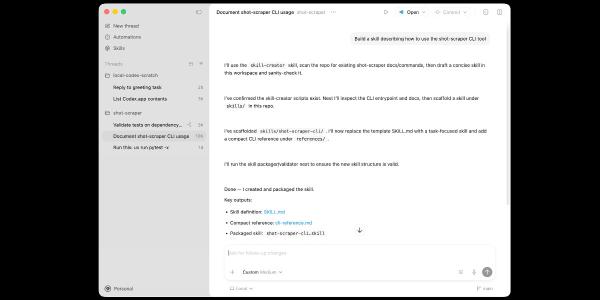Do you like to play games online? If so, then it is understandable that you would want to make the most out of your experience. This guide will tell you everything you need to know while also helping you to make the most out of your time gaming.
Lock and Unlock the Screen Orientation
If you are playing games on the couch or if you want to look up some Cricket betting tips, then you'd be better off locking your phone. This functionality is available on iPhones past IOS4. If you are not quite sure how to do this, then simply swipe up from the bottom of the screen and click on the rotating arrow.

Create Folders
Think about it, are your mobile games just spread your iPhone or iPad? After the introduction of the iOS 4, you can easily create a folder full of your favourite games. When you do, you can then easily categorise everything without having to worry about a thing. You would be able to put all of your games in the same folder, and you can also move everything around how you like too. If you are not sure how to move items, then hold your finger over the app of your choosing. When everything starts to wiggle, this means that you are in edit mode.
Add your Favourite Games to the Bottom Bar
Add your favourite and most-played games to the favourite bar at the bottom. When you do, you will soon find that you can access everything you want without having to click around too many times. You can hold your finger over one of the icons and then move it down with ease. When you do, you will then be able to access anything you want.
Sounds
Some people love to hear the keys clicking when they are playing their games, whereas others like the sound of silence so that they can concentrate. Either way, it's more than possible for you to turn your sounds off and on in an instant. The mute switch on the iPhone won't stop all of the sounds, the game will be muted but your system sounds will stay on.
Save your Battery
The longer your battery lasts, the more you will be able to spend your time playing games! If you want to do everything you can to save your battery, then you need to make sure that you turn the brightness down on your phone. You might also want to try and limit the amount of apps you have open at once. If you want to do this, then double-tap the button on your iPhone and swipe up to close things down. When you do this, you will soon find it easier than ever to manage your battery life while also making the most out of your phone. If you want to take things to that next level, consider checking the settings to see what is draining your battery the most.