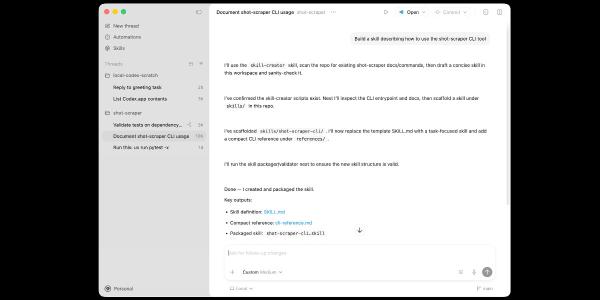We are always looking for things to do, especially on our phones. We are waiting for new, interesting features to come out on the next model or update. But you might find that your phones already have these features, you just do not know how to access or activate them.
Here are eight things you did not know you could do with your cell phone.

#1 Mirror your screen onto your TV.
By going into your settings, you can mirror what you have got on your phone screen onto your TV. So, if you are binge-watching your favorite episode of Friends, you do not have to watch it on a tiny little screen.
#2 Repair your phone yourself.
You can watch accurate tutorials on how to fix your phone on Youtube or Tik Tok when it comes to hardware problems. You can look on websites such as Octopart.com to get the components you need.
This is probably a much faster way to fix your phone, as it will not be kept in a store for ages, and stops them from telling you such a minor problem cannot be fixed just to get some more money out of you. It also stops you from having to leave the house or trying to find a repairman, as you can get the components delivered straight to your door, so it is a safer alternative in the recent pandemic.
#3 Scan QR codes without the app.
You can scan QR codes by just pointing your camera at the scannable part while the camera application is open. It does it automatically on some recent iPhone and android models.
#4 Alter your Predictive Text and create shortcuts.
To save you time when you are texting, you can create shortcuts and alter your predictive text. Just go into 'settings', and check out the 'keyboard' section. This should take you to an option for predictive text so you can alter what you mean when you type.
#5 Customise your incoming call vibrations.
You can customize your incoming call vibrations. This can mean you know exactly who it is from without needing to check your phone, so if it is something you want to avoid or is not massively important while you are doing something else, you can leave it and come back to it later.
#6 Shake to undo text.
If you shake your phone when you have written some text in a 'notes' application, you can have an option come up asking if you would like to undo what you have written. This can be handy if you cannot be bothered to select everything.
#7 Access the hidden touchpad.
By holding the space bar down on your keyboard you can access the hidden touchpad. The keyboard will disappear and you will be able to move the cursor around in any text you have written so you can edit it without changing or deleting the whole word.
#8 Set completely personalized ringtones.
You can take excerpts from your favorite songs to be your ringtones, so you know exactly who is calling you.