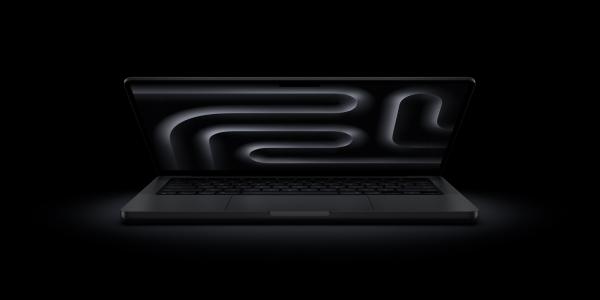In 2020, Apple added two new tablets to its iPad lineup. So, it's time to compare all the current models to find out: which tablet is better for playing new casino games, listening to music, drawing and typing.
Performance
In the current iPad lineup, the oldest processor is the A12 Bionic, released in 2018. It's found in the iPad mini and the new iPad.
But despite the two-year age, this processor perfectly copes with all modern games at maximum settings of 60 frames per second. So even with the most affordable just iPad you can play PUBG: Mobile, Call of Duty: Mobile and other resource-intensive games with maximum graphics quality.

Display
In terms of picture clarity of all the current iPads, only the mini model stands out. It has a pixel density of 326 DPI, while the other models have 264 DPI.
On paper, that means the mini model has a sharper picture than the rest of the iPad. But in reality, you won't see a difference in detail between the iPad Pro's 12.9" display and the mini's 7.9".
If you want a small tablet, look towards the iPad mini. And if you want the biggest display possible, then your choice is the iPad Pro 12.9".
Also, keep in mind that the 12.9-inch and 11-inch iPad Pro models' screens support 120Hz refresh rates. That means they display 120 frames per second instead of 60 like the rest of the iPad models.
So the animations on iPad Pro displays look smoother. Admittedly, for the same smoothness to appear in games or movies, they need to provide more than 60 frames per second.
Sound
The 3.5mm jack for wired headphones is only available on the iPad mini and iPad. With the iPad Pro and iPad Air, you'll need an adapter from the Type-C port to the 3.5mm jack. Otherwise, you cannot connect wired headphones.
But there is an advantage. iPad Air has one speaker on the bottom and one on the top, while the Pro models have four speakers - two on top and two on the bottom. If sound quality is important to you, choose these models.
iPad mini and iPad have the speakers on the bottom end. And since the sound goes in one direction, you won't get any stereo.
Apple Pencil
The Apple Pencil is a proprietary drawing pen for iPad tablets that recognizes tilt and pressure. The device came in two generations. They differ in ergonomics and supported devices.
The first generation Pencil is completely round and glossy. It has a cap with a Lightning connector on the end. If you plug it into your tablet, it will start charging. The pen is compatible with the iPad mini and iPad.
Pencil second generation has a matte finish and flat rib. It is essential for gestures and charging. A double tap with your finger activates an eraser or other action, depending on the app you're using.
By the way, the pencil has lost the Lightning connector. Now it "sticks" to the edge of the tablet using magnets and charges in this position without wires. The second-generation pen is compatible with the iPad Pro and iPad Air.
Which one to choose? For the beginning, the original Apple Pencil is enough. But if you're seriously into fine art, look toward the updated Pencil and the more expensive iPad Air and iPad Pro. With magnets and wireless charging, you'll find it much easier to charge the Apple Pencil and carry it around.

Keyboards
If you do a lot of word processing, you'll need a keyboard, as it's hard to type blindly when you're typing on a display.
The new Magic Keyboard comes in two versions: one for the 11-inch iPad Pro/iPad Air and one for the 12.9-inch iPad Pro. The key feature of this keyboard is a built-in trackpad. With it, you don't have to take your fingers off the keys to move your cursor.
The Smart Keyboard Folio Smart Keyboard Folio is also available in two versions: one for 11-inch iPad Pro/iPad Air and one for 12.9-inch iPad Pro.
Unlike the Magic Keyboard it doesn't have a trackpad and flexible angle adjustment - only two positions are available. But it is cheaper.