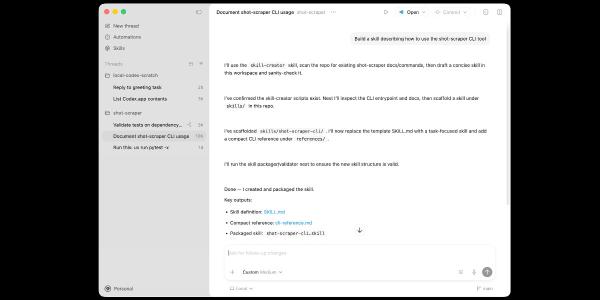A new malware has made the news with thousands of Mac devices being infected with a mysterious variant - but it's not yet clear what the intent is.
This malware strain has not engaged in malicious activity yet and has reportedly infected nearly 40,000 Mac devices. Red Canary, the cybersecurity firm that initially detected the threat, has dubbed the malware as Silver Sparrow, as it is left researchers wondering what the motives are.

Brian Donohue, an intelligence analyst at Red Canary, said there would likely be an ultimate goal: to steal data or inflict damage on devices or servers.
In this piece, we outline the danger of not staying as safe as possible on your Mac device.
The National Cyber Security Centre in the UK lists these as its 10 Steps to Cyber Security:
- Risk management regime
- Secure configuration
- Home and mobile working
- Incident management
- Malware prevention
- Managing user privileges
- Monitoring
- Network security
- Removable media controls
- User awareness and education
With so much emphasis on increasing computer products' capacity, companies are constantly pressured to provide their customers with the best solution for their ever-evolving needs.
Global brands such as Apple and their Mac Operating System have gained a strong position in their battle for the top against the likes of Microsoft, and as a result, this has gathered much-unwanted attention, resulting in an alarming rise in Cybercrimes and Malware being embedded on operating systems.
Brands are trying to tackle the significant cyberpunk problem but your data, as it stands, is still at risk.
Here are some things you can do to ensure your Private Data doesn't get into the wrong hands.
Always use https// to secure your connection
Malicious Code Developers and Cyberpunks embed malware onto unencrypted servers, which could cause problems when it comes to your Data and people misusing this for data theft scams and the like. One effective solution to counter this is to always use the https// server connection, which is a secure connection and encrypts the date pathway when you are browsing.
Communication Encryption
Whilst browsing on the web or even just logging into your account, your Mac will come across several forms of malware that are intended to get into your computer system. If successful, your data files could easily become corrupted, especially if you are using public Wi-Fi.
One of the best ways to stop this from happening is by hiding your IP address from the malware in the first place. One critical element is protection with a VPN for Mac. This can quickly be done by installing a Virtual Private Network onto your system.
Your network will become encrypted by installing a VPN, and your IP address remains hidden, meaning your privacy stays private.

Phishing Scams – Be aware
Over recent years, phishing has been a major problem, and malicious groups and coders use click baits to trick the user into visiting a link, resulting in leaving your system open for malware and data attacks. This is a scam practice that is growing, and it has been reported that phishing has been a source for stellar data theft incidents. Spam email is rife with these click baits, so if you're not sure if an email or link is safe, don't click on it. It is better to be safe than sorry.
Software Updates
Outdated versions of your software mean you become more susceptible to a cyberattack. This is why software developers are continually rolling out software updates to "patch up" original software versions to counteract Malware and cybercrime attacks, keeping you and your data safe. The latest versions of the Mac have tight security measures in place to ensure that the software is protected from malware.
Update your password
Hackers and malicious groups target those with a weak password and can access your passwords and passcodes, and with a couple of keystrokes can drain your bank accounts. This is why having a strong, authentic password is a must-have. By using a two-factor authentication system, you are doubly protected. This method adds an additional layer of security to your logging-in process, making it harder for cyber attackers to gain access to your device or online accounts.
In summary, be aware, be careful, and be protected. Go with your gut. If something looks a little strange or you don't trust a link because it looks dodgy, it probably is.