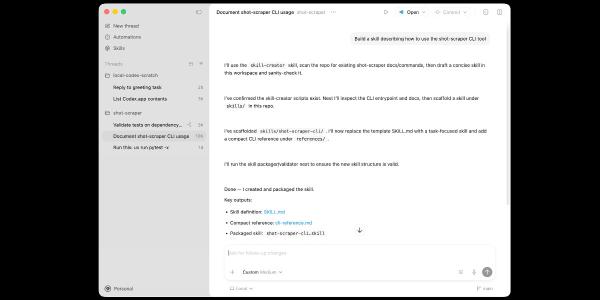A lot of small, useful apps for macOS are designed to make your Mac more convenient. If PlayAmo or Netflix are available with no extensions, you have to download some apps for extra features. Let's take a look at some interesting utilities that will change the process of launching programs and simplify the management of active windows.
Ukelele
A unique app for Internet journalists, authors of publications of any size, as well as students and all users who have made working with text as their professional activity or hobby. The utility will give you the opportunity to create a customized layout of your Mac keyboard, adding new characters to it or replacing old ones.
After launching the app, you can create a new keyboard layout based on one of the system keyboards, and then change the assignment of your favorite keys, save and add it to macOS. In this way, you can add the input variant that seems more comfortable or just familiar.
Silicio
A small app adds a compact music widget to the Mac desktop. It shows the album cover of the track from the Music app that is currently playing, and also gives you the ability to switch songs using the built-in remote control.
There are a lot of options in the utility's settings on how to change the appearance of the widget offered for the desktop. It is possible to select one of its scale options, as well as to remove the continuous display of the playback control panel. In the latter case, it will be displayed when you hover your cursor.
Hazel
This app is for fans of automation. It knows how to move files that go into folders you specify by themselves. It has a huge number of scripts to make your file handling easier. You can set it up to automatically delete unfinished downloads after a few days and unnecessary files from any folder on your Mac's hard drive.
Setting up file handling with the program is similar to automatically handling incoming mail through the standard app. You simply define one or more conditions for a particular directory and specify the action you want. Moreover, the program makes working with the contents of your "Trash" more convenient. It allows you to set a time limit for storing files in the trash and a maximum size of the trash.
Thor
This is a shortcut tool for starting apps quickly. For active users of keyboard shortcuts, it can speed up opening their favorite Mac programs and games. The combinations can be set up completely at will.
The interface of the utility is simple. It is a list of apps with "+" and "-" buttons for editing the composition itself, as well as fields for assigning keyboard shortcuts. By the way, if necessary, Thor can be quickly disabled if it's not needed.
Magnet
The Magnet tool is available for simple management of windows open on your Mac. It lets you rotate the active app to full screen or pin it to one edge of the interface in proportion to the rest of the workspace. You can do all this with a shortcut key.
Once launched, Magnet adds its own icon to the menu bar. When you click on it, it shows a cheat sheet of shortcuts for the specific movement of the current window. Moreover, the utility also adds the ability to magnetize the app to any side of the screen by simply moving the window to it.
ExpanDrive
One of the most useful programs out there. Many people naively believe that cloud storage will so easily expand the hard drive space on their computer. They install their proprietary apps on their Macs and get the opposite effect.
Dropbox, Google Drive, and other such programs are not just for accessing cloud storage, but for synchronizing their data with their computer. So they download all of their content into the memory of the device.
To prevent this from happening, you can access the clouds through a web interface. You have a special utility that leaves clouds in your Finder, but does not download files. This program turns the clouds into external drives. You can still use the files on them through any application, but they won't download to your device.