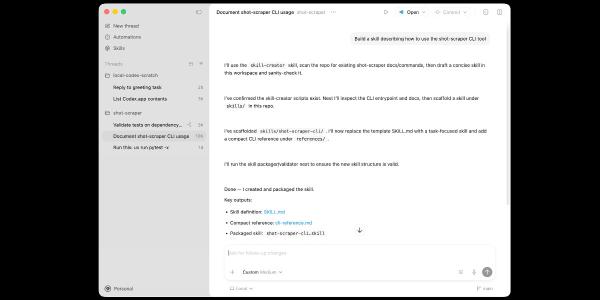We were given a peek into the next big operating system from Apple after it revealed the iOS 14 at the WWDC 2020 keynote in June. Now, Apple users are excited to try iOS 14.5, a version that hit the worldwide market in April 2021.

Whether it's a stylish new iPhone you flaunt or you have an older model, downloading the latest iOS 14.5 software gives you access to some very convenient features to simplify your iPhone operations. In this article, we'll take you through some handy tips on how to optimize your use of iOS.
More diversity
iOS devices will now offer a broader selection of voices for Siri since Apple added voices created after African American English. Simply navigate to settings to find the available options. Select "American" under variety and pick the voice for your Siri. Furthermore, iOS 14.5 features a bunch of new emojis, most of them promoting inclusion and diversity as well.
Revamped Siri and Maps
Want to make a group call without tapping on your smartphone? iOS 14.5 has you covered. Siri can now start FaceTime calls with groups of people. However, bear in mind that the people you want to call should already be in an existing Messages group. Furthermore, Siri can inform you about incoming calls through connected Beats and AirPods.
Masks no longer hinder Face ID
Cannot seem to unlock your phone while a mask covers your face? Apple has a solution for users that update their iPhones to 14.5. And, somehow, it also integrates your Apple watch into the mix.
Apparently, users will be able to unlock their smartphones simply by glancing at their iPhone screens. Of course, it requires you to pair your iOS device with the Apple watch. Also, both should be running the latest software.
New home screen features
The iOS 14.5 introduces a new way for you to organize your apps. The chances are you have a bunch of apps you do not use regularly. Now, you can put them all in App Library. Many have described this feature as a warehouse neatly storing all apps until you finally need them. You can enter the App Library by swiping from right to left on your screen past all of your current home screens.
Create your own app icons
The customization does not end here. In iOS 14.5, you can make your own app icons. Let's say you want to replace your traditional Gallery app icon with a new one. You can do this but remember that the process is somewhat complicated. However, but by the end of it, you will have a more personalized device, with unique icons for various apps.
App Tracking Transparency
iOS 14.5 has a lot to offer. However, probably the most significant change comes from the way Apple has decided to deal with app permissions. Long story short, App Tracking Transparency gives users more control of their data. You can specifically indicate which apps are not allowed to use your information for targeted advertising.
Remember those ads that you see all across the web? Sometimes, they are shown to you due to the interests you have expressed beforehand. As an example, remember looking high and low for online courses on digital marketing? The next day, you might notice everyone shoving similar services to you. In a sense, Apple's new approach lets you minimize the data tracking and retargeting.
How to enable this feature? If you have already installed iOS 14.5, it should already be functional. You now can opt-out of having your data shared with marketers and advertisers. However, the App Tracking Transparency feature is not without its pitfalls. Developers and business owners claimed that this change will hurt many smaller companies. Apple addressed these concerns by delaying 14.5 release and giving entities time to prepare.
In essence, you can control which apps are able to track you. If you navigate to Privacy settings on your iPhone, you can also set toggle of "Allow Apps to Request to Track." This change will immediately prevent apps from tracking you online.
Thus, while there are some negative opinions about App Tracking Transparency, it is a feature that many users are excited about. In addition to covering their tracks with a VPN for iOS, users can now control which apps get to track them. The popularity of VPNs (Virtual Private Networks), more privacy-focused browsers, and search engines has been increasing. Thus, this new feature gives users more control of what advertisers get to learn about them.
Conclusion
The cool new features of the iOS 14.5 have taken the world of Apple phone buffs by storm. The convenient features make your phone clutter-free and much easier to handle. With the iOS 14.5, you have more power over your device than ever before. Since the update should be available for all users, do not hesitate to try it!