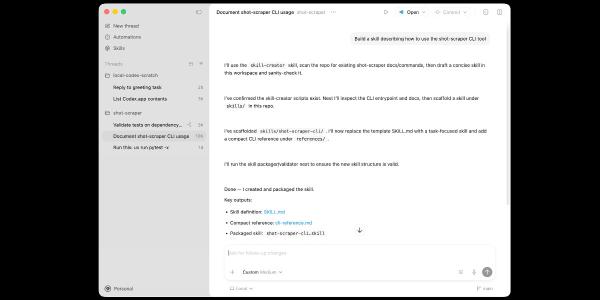If you are planning to sell your old MacBook and make some money, there is more to do than just taking a picture and putting an ad. No, you need to do certain preparations before you part with the computer.

In case you have not sold or given away a computer before, this guide should come in quite handy.
Clean Dust
Let's start with cleaning the dust. Since you want to sell the MacBook, you also want to make sure that the person who purchases it will not return the laptop because it is making too much noise or is constantly overheating due to too much filth inside.
In addition, leaving the dust uncleaned is looked down upon, so you would be better off removing it beforehand.
If you are reluctant to do the work yourself because of damaging the internal hardware, ask someone with experience to help you. Since it is necessary to take the laptop apart for thorough cleaning, it is natural that inexperienced people do not want to risk damaging the device.
Update macOS
As a rule of thumb, a MacBook should have the latest macOS version unless the model is old and is no longer compatible with the new operating system.
There is a great guide to upgrade to new macOS, but you should have the laptop updated in advance since MacBook updates are not that frequent and the laptop sends a notification whenever a new version is out. Thus, unless you have been ignoring these notifications, your Mac should be with the latest operating system.
The purpose of running the latest macOS version is because it offers performance upgrades, new and improved security, and the most recent features.
Scan for Malware
You do not want a new Mac owner to deal with malware that could potentially expose their personal info or become an obstacle to the overall MacBook performance.
Before you sell the computer, scan the system using reliable antivirus software to confirm that the MacBook is malware-free. And if the antivirus reveals potentially corrupted files, remove them from the system.
Remove Personal Data
Do not leave traces of personal data. Reset passwords and get rid of temporary storage, such as app extensions and caches. In fact, it would be better to wipe files on the MacBook's drive completely so that the buyer will not have ways to get their hands on your data.
Think of it as exposing old hardware properly, except that in this case, you want to keep the hardware intact and only delete your own traces from the computer.
Check for Scratches
 Avoiding small scratches on an old laptop can be difficult. If the signs of small physical damage are noticeable on your MacBook, make sure to mention that in your ad. Otherwise, you will feel awkward presenting the computer to a buyer only to hear from him how there are scratches all over the surface.
Avoiding small scratches on an old laptop can be difficult. If the signs of small physical damage are noticeable on your MacBook, make sure to mention that in your ad. Otherwise, you will feel awkward presenting the computer to a buyer only to hear from him how there are scratches all over the surface.
Some people go as far as purchasing a case or even hiding the scratches with stickers, but such approaches will backfire. When selling your Mac, you need to be honest and upfront with potential buyers. A few scratches might mean receiving less money, but at least your conscience will be clean.
Test Keyboard
Problems with a laptop's keyboard is not a good sign. Double-check it yourself to make sure that all the keys are responsive. If you have been paying attention to the keyboard and are smart enough to maintain the MacBook so it is in good condition, there should be next to no problems with its keyboard.
On the other hand, if you have a habit of eating or drinking next to your Mac, there might be some crumbles or liquids inside the keyboard, which might make some of the keys unresponsive. If that is the case, you will need to clean the keyboard.
Make Sure Screen Is Working Properly
MacBooks are quite reliable and there should not be too many problems with its components. The screen is no exception, though there are some instances when it starts flickering after installing a macOS update.
It happens because of the incompatibility between the GPU and macOS version. Switching back to an older macOS version and waiting for a fix should be a decent solution. And if the problem persists, you will likely need to take the MacBook to a computer service store.
Back Up Important Files for Yourself

The last bit of advice is to back up files from your MacBook before you sell it. There is bound to be some data that you want to keep, such as old photos or documents you use for work.
To create copies, use an external hard drive, USB flash drive, or iCloud. With devices, you can copy files to your new computer. As for
cloud storage, you can sync your account on a new computer and access files from there.


 Avoiding small scratches on an old laptop can be difficult. If the signs of small physical damage are noticeable on your MacBook, make sure to mention that in your ad. Otherwise, you will feel awkward presenting the computer to a buyer only to hear from him how there are scratches all over the surface.
Avoiding small scratches on an old laptop can be difficult. If the signs of small physical damage are noticeable on your MacBook, make sure to mention that in your ad. Otherwise, you will feel awkward presenting the computer to a buyer only to hear from him how there are scratches all over the surface.