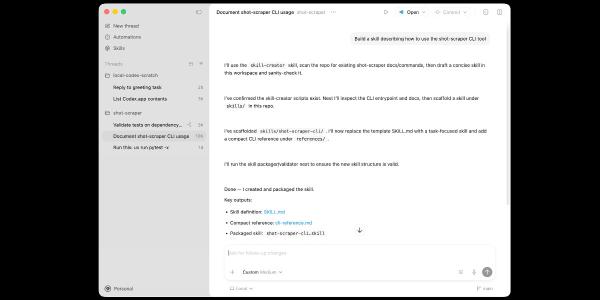Live streaming is incredibly popular nowadays because people love to watch others go through a new mission in a game, play at BetChan, or listen to music. If things go well, they can even make money.
These 6 cool apps for macOS, which provide a fast start of broadcasts from your computer. All you need is a stable Internet connection and some time to adjust your live broadcast settings.

OBS Studio
Great for capturing audio from multiple cameras and microphones. It is ideal for gamers who want to share the gameplay with their audience. The program is familiar to many users who have at least once run a broadcast on YouTube, Twitch, and other streaming services.
Among other features: displaying the list of donates, chat window, changing the background. Users love OBS Studio for its fast performance. You don't need a powerful computer to run a live broadcast, the most ordinary PC will do.
It's free, and you can install it on Windows and Linux. It's the best choice for broadcasters who go on air every day.
Streamlabs OBS
The macOS version of the app only appeared in March 2020, but for other platforms the program has been around for a long time. Allows you to start live streaming on Twitch, YouTube, and Facebook. Features a built-in optimization tool that checks your internet speed and system configuration to ensure maximum performance.
Experienced streamers who want to switch to Streamlabs OBS from other applications will be pleased with the function of importing settings. If your previous software allows you to export settings, the migration will be quick and successful.
mimoLive
The application was developed for iOS and macOS, actively developing since 2006. It is distinguished by built-in effects and stream combining for simultaneous broadcasting on multiple platforms. Support for Twitch, YouTube, and other popular services.
You can use mimoLive only after you pay a subscription fee. If you do not earn from streaming you pay $20 per month. For commercial streaming the cost goes up to $70 per month.
Ecamm Live
The app has the standard features that competitors have available. It supports live streaming on Youtube, Twitch, Facebook, LinkedIn and other platforms. Recorded broadcasts are automatically saved to your computer, and a scheduling tool allows you to quickly send notifications of upcoming broadcasts to social networks.
A basic subscription to Ecamm Live costs $16 per month. After purchasing the PRO plan for $32 per month, you can stream in 4K and use the interview mode with 4 guests at a time.
The basic subscription is enough for standard tasks, the PRO plan is suitable for experienced streamers who want to monitor the statistics to find the best approach to live broadcasts.
Lightstream
A browser-based streaming tool that allows you to combine streams from different devices in one place. The cloud-based implementation saves the user from having to install the application on their computer.
Unlike other programs, Lightstream is able to accept streams from game consoles instead of the video capture card that is used by default in all streaming applications. You can save a couple hundred dollars on this, but minimal latency can occur.
The service has two paid plans, which differ in FPS levels and available tools. Gamer subscription owners can enjoy all the benefits for $8 or $12 a month. The Creator plan is more suitable for bloggers. There is a free Trial subscription to test the platform for 4 hours of streaming per month.
Wirecast
The app is suitable for experienced streamers who want to connect multiple cameras and microphones to their computer at the same time. It is a handy TV studio that integrates quickly into the system and features a user-friendly interface.
Besides the standard stream consolidation in one broadcast, Wirecast supports streaming games from your computer to your TV. The free version of the app allows you to run live streams with a watermark. The paid version is sold in two versions: $599 and $799 one-time fee.