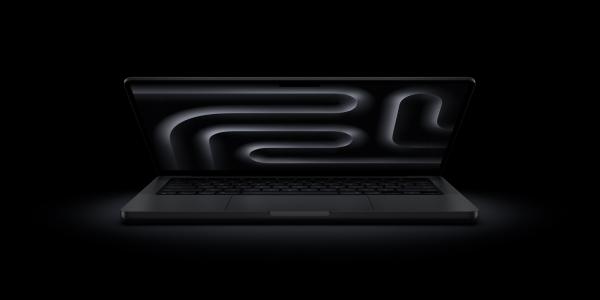Sometimes our devices run slowly with little immediate explanation. You might also encounter storage issues now and then without consciously downloading or installing large files or software. Could bloatware be to blame?
Bloatware is a broad term that can describe any unwanted software installed on your PC, smartphone, or tablet that has a negative effect. Within that catch-all description, different types of bloatware can take up precious storage space, impact performance or even spy on you.
Below, we explore the different types of bloatware and where they come from, before detailing tips on how to avoid and remove it.
The different types of bloatware
Bloatware is typically either downloaded by the user or pre-installed by the manufacturer.
Downloaded bloatware can be more of a concern as it often comes from malicious sources, such as unsecure websites and suspect apps and advertisements. Bloatware of this variety is designed specifically to harm a system or user, whereas pre-installed bloatware is usually more innocuous.
Pre-installed bloatware comes from manufacturers who install software to promote the use of certain products. An example is the various 'Apple apps' that come pre-installed on iPhones, which aren't necessarily useful to all 1 billion iPhone users but also aren't detrimental beyond taking up storage space.
The bloatware to be wary of is any unwanted software that slows down your device by using up RAM or contains malicious malware.
How to avoid bloatware
Avoiding accumulating bloatware is typically easier than working to remove it. There are various preventative steps you can take, including:
If you find you do need to actively remove bloatware, the steps you'll want to take will vary depending on the platform you're using, be it Windows, Mac, iOS, or Android.
With an iPhone, for example, you can remove unwanted apps by navigating to Settings > General > iPhone Storage. Here you can select the app in question and choose to offload or delete it. However, the process can be more complicated with Android, so it's worth researching the process about the specific device you're using.
Once you know how to remove bloatware, it's best to fight it whenever you notice it instead of letting it stack up. Could bloatware be hampering your device?