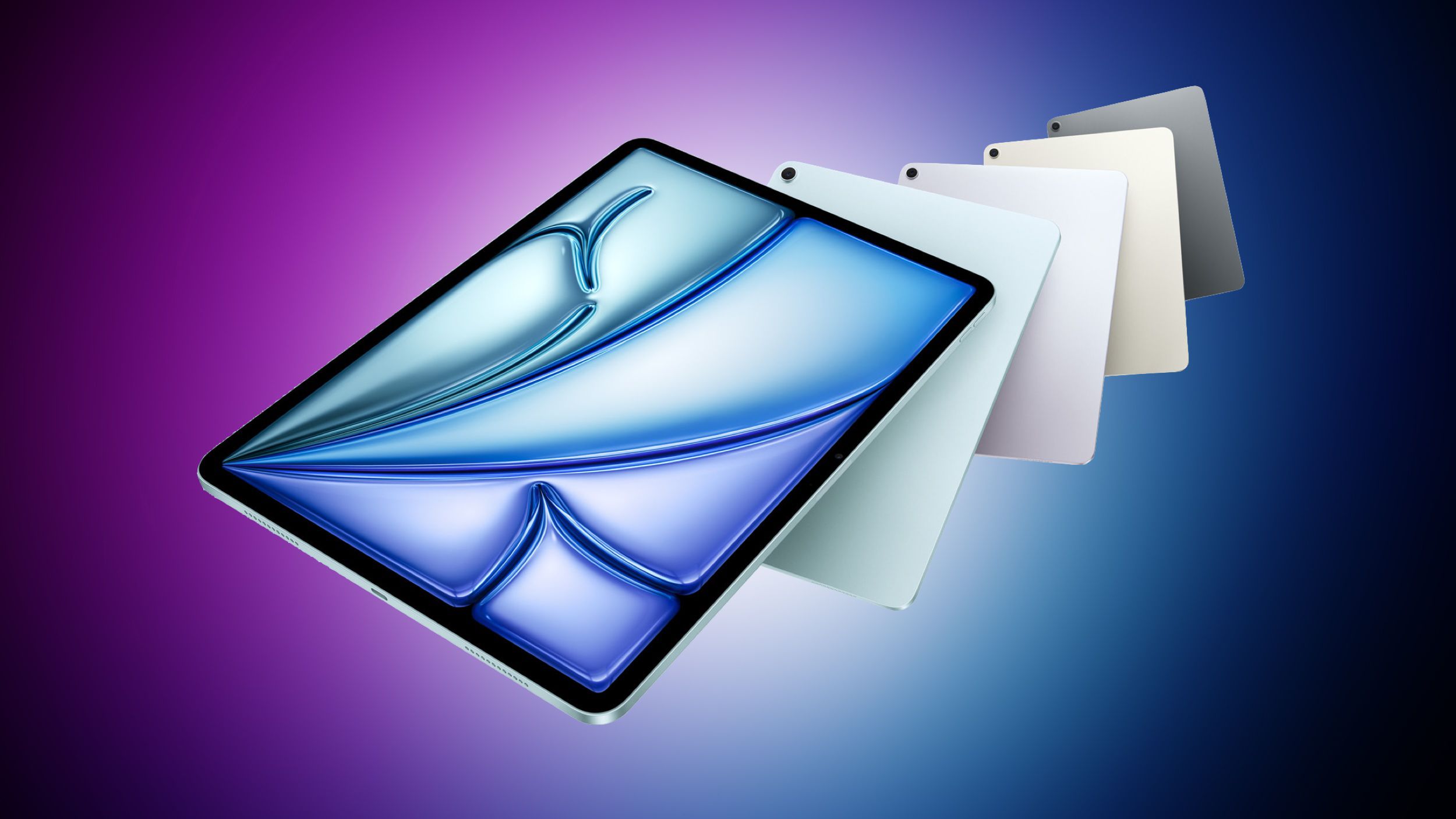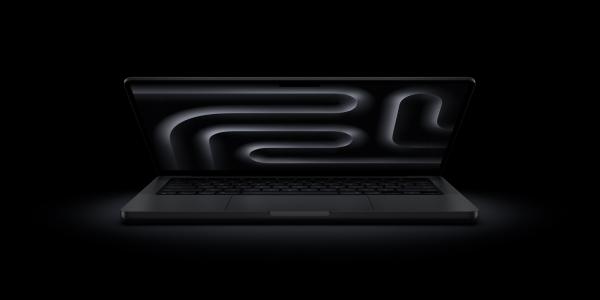Yes, your iPhone can be hacked! While Apple fans tend to see their favorite devices as being more secure than others, every digital device carries the potential to be interfered with by cyber criminals. While iPhones have a few advantages in the cybersecurity market, they can still be at risk of nefarious interference- here's what you can do to keep yourself safe.
iPhone Risk Factors
No one likes the idea of their video or pictures being stolen or even seen by a non-approved third party. Nor do you want your precious data to be breached for cybercrime. It's essential to stay protected from hackers and other malicious parties.
Intriguingly, hackers can spy through the iPhone camera by abusing specific iOS permissions, typically compromised apps that allow access to your hardware components. However, there are other risks to consider, too- and here's what you can do about them.
Monitor Your Settings
Most of us are guilty of leaving the default security settings on our iPhone. However, this is a bad idea. Start with your home screen widgets. These can be accessed without the passcode- great for convenience, but not so good for security. Cast an eye over your preloaded widgets, and remove those you aren't happy to have active without a password.
Talking about passcodes, make sure you are using one. And make it a tough one. No anniversaries, birthdays, or common phrases! Additionally, aim for a 16-digit combination of capitals, lowercase, numbers, and special symbols.
Increase your security by also enabling 2-factor authentication. This means you have to enter a code sent to you after a password login. It's a small trade-off in convenience for a lot of protection.
We also advise disabling location tracking or at least being very stringent with its use. Regularly review what apps have helped themselves to this setting. In fact, you should regularly review all your app settings to see what iPhone features are being accessed and close any loopholes you find.
Find Your Phone
Unlike location tracking, the internal Find My iPhone feature can be particularly useful if it is lost or stolen. In particular, it allows you to wipe your data remotely if the unit is stolen, preventing access to your sensitive information.
Secure Your Media
The ability of hackers to access your iCloud account has become a notorious issue with iPhones. Stop it from happening to you with these simple tweaks.
Firstly, disable photo sharing. Yes, it's nice for friends and family, but there are safer and better ways to do this. You may also want to disable automatic image backups. Keep your valuable data safe from an iCloud breach, and back up to a physical device only.
Block Malware
Honestly, a malware infection on an iPhone is pretty unlikely, mainly if you use common sense and don't jailbreak your device. However, some third-party apps use spyware, ransomware, and even viruses to interfere with your safety. It's a limited protective feature, but add a malware or antivirus app to the mix. You should also use an ad blocker to block suspicious ad popups. And vet the apps you install carefully, getting them only from the App Store, to increase your safety.
Go Virtual
Public wifi usage is always a risk and is one of the most popular vectors by which hackers and cybercriminals intercept and sell your data. Of course, the best bet is to avoid using it entirely, but in today's always-on world, that's not always possible.
Invest in a trusted and secure VPN you can use to encrypt your data before it leaves your device, ensuring that it is safe and secure even if someone attempts to intercept it.
With these easy and straightforward iPhone tweaks, you can ensure your device and its precious data stays safe from cybercriminals and hackers.