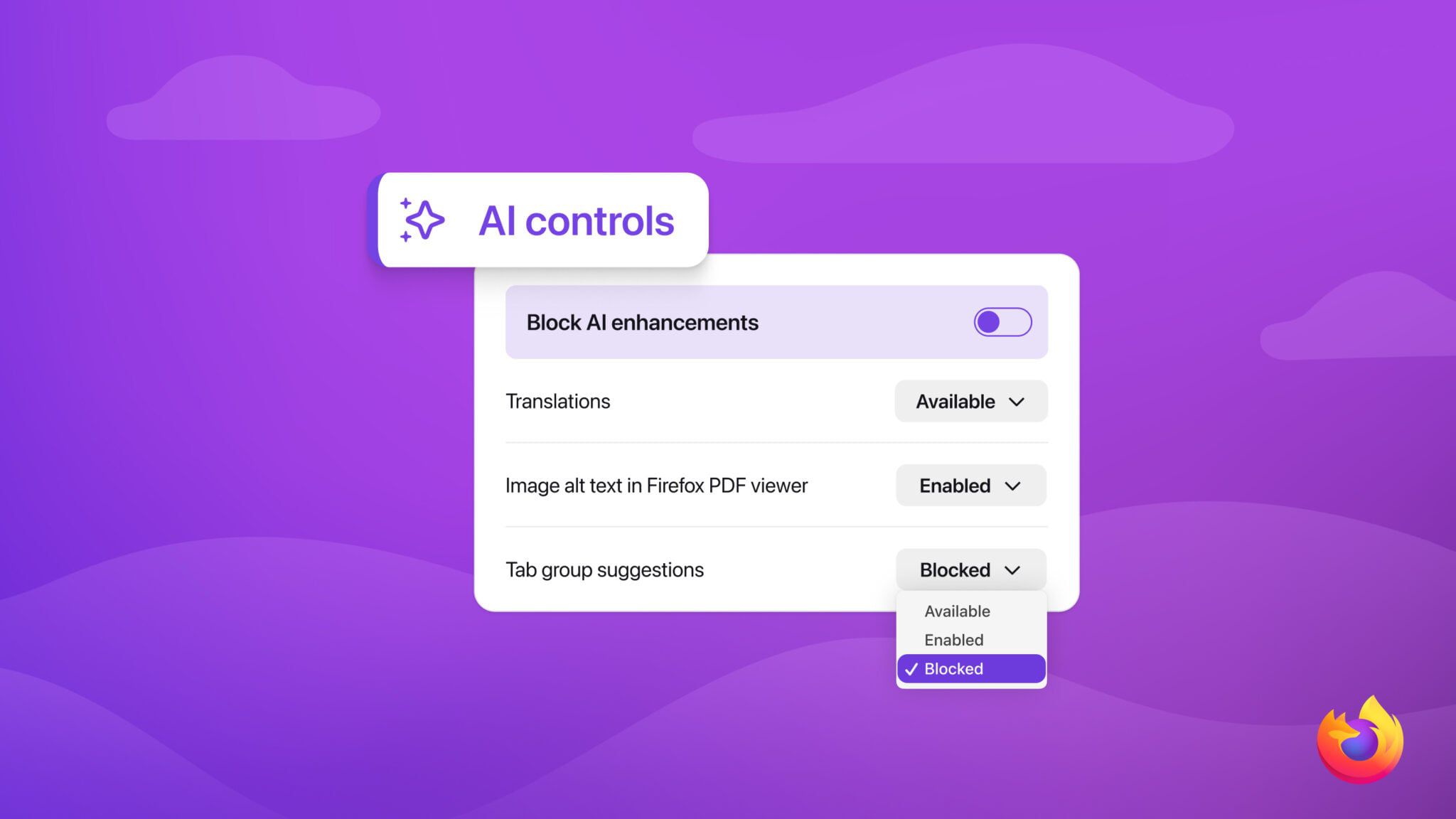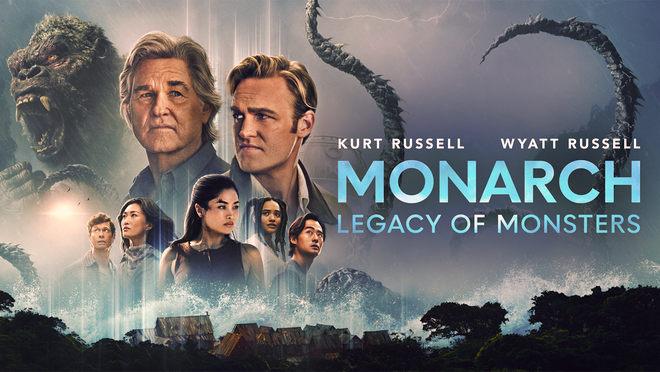In the iGaming market, virtual slots are the most popular game, surpassing blackjack, poker, and roulette. Nowadays, players can access slot apps and websites from their iPhones and iPads anytime, anywhere. So how does Apple's mobile operating system, iOS, improve the speed of slot games? And, is there a way to optimize your device for a smooth gaming experience?

How iOS improves the speed of slot games
iOs provides plenty of features that can help improve the speed and performance of your favorite slot games like Starburst and Gonzo's Quest. The Metal API, its high-performance engine, enables games to render graphics both quickly and efficiently. Meta also takes advantage of the hardware acceleration on iOS devices, which includes dedicated graphics processing units (GPUs) and other specialized hardware. Essentially, this can result in slot games running smoothly, even when they come with high-quality graphics and animation.
Yet another important iOS feature is multithreading, which is a program's ability to enable more than one user at once without having several copies of the program running on the device. Slot games utilize this feature to perform multiple tasks at the same time, including loading game assets, playing sound effects and music, and calculating payouts.
In addition to the Metal AP and multithreading, iOS provides you with App Thinning. This feature makes it possible for the game to download and install all necessary assets and resources for the device it is running on. App Thinning can help to reduce a game's file size as well as to improve its overall performance by decreasing the amount of data that needs to be loaded and processed.
How you can optimize your Apple device for gaming
Even though the iOs operating system offers plenty of features to optimize your gaming experience, certain devices are much better suited for gaming due to their high-resolution screens, fast graphics processors, and long battery life. From the newer generation of smart devices, the iPhone SE, iPhone 13 Pro Max, iPhone 13, iPhone 14 Pro, iPhone 14 Pro Max, and Apple iPad (10th gen) are some of the models able to provide a strong gaming experience.
However, those who don't have these high-end devices can take a few steps to make the most of their iPhones or iPads and enjoy their favorite games. One option is to clear the cache data. Whenever you use an app, it stores data in the form of a cache that occupies your device's memory. If you don't clear that data, it builds up over time and leads to apps crashing and a slower device. To avoid slots and gaming apps crashing, clear the cache data on a regular basis.
You may also want to clear your phone or iPad's RAM. An iPhone's RAM, for example, converts data processed by the phone's processor into information you can see on the screen. The higher the RAM, the faster the phone's performance will be. Yet, if you play games for a long time and/or if there are several applications running in the background, the RAM will be used heavily and will eventually slow down. To avoid this issue, clear your iPhone's RAM once per week.
Finally, there might be bugs affecting gaming performance. Luckily, Apple releases regular software updates to take care of any deficiencies. Make sure you have the latest iOS version. Before doing that, it's crucial to back up your device in case something goes wrong. This way, you'll have the option to restore and recover important data.
To conclude
iOS provides a range of features and optimizations that can help improve the speed and performance of slot games, including a high-performance graphics engine, and support for multithreading and App Thinning. What's more, it's possible to optimize your device for a better gaming experience by clearing your iPhone or iPad's cache and RAM and installing the latest iOS version.