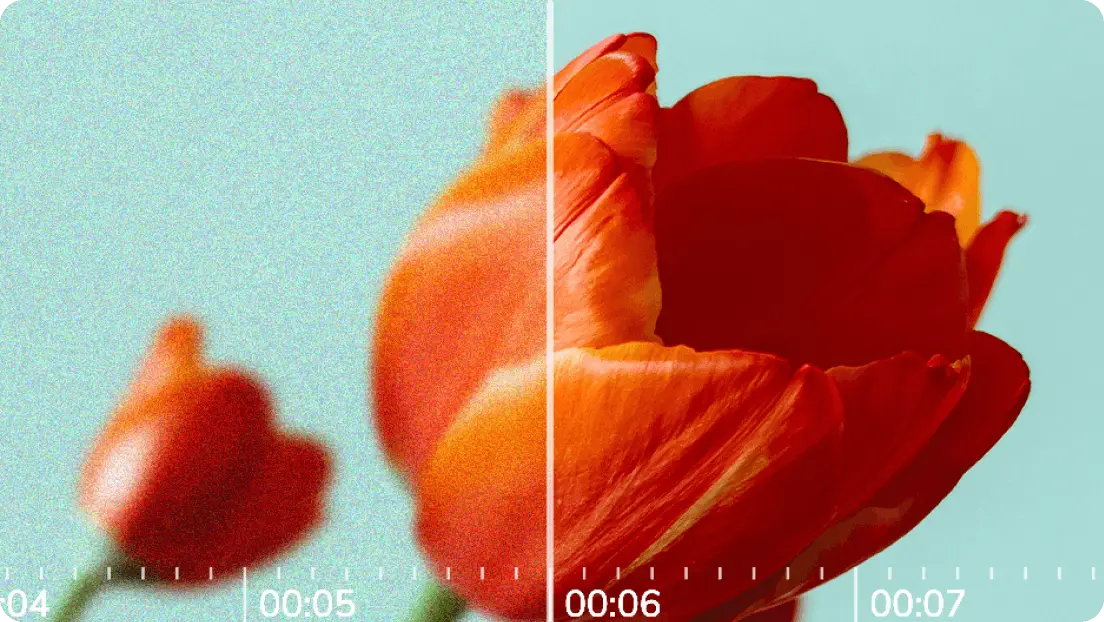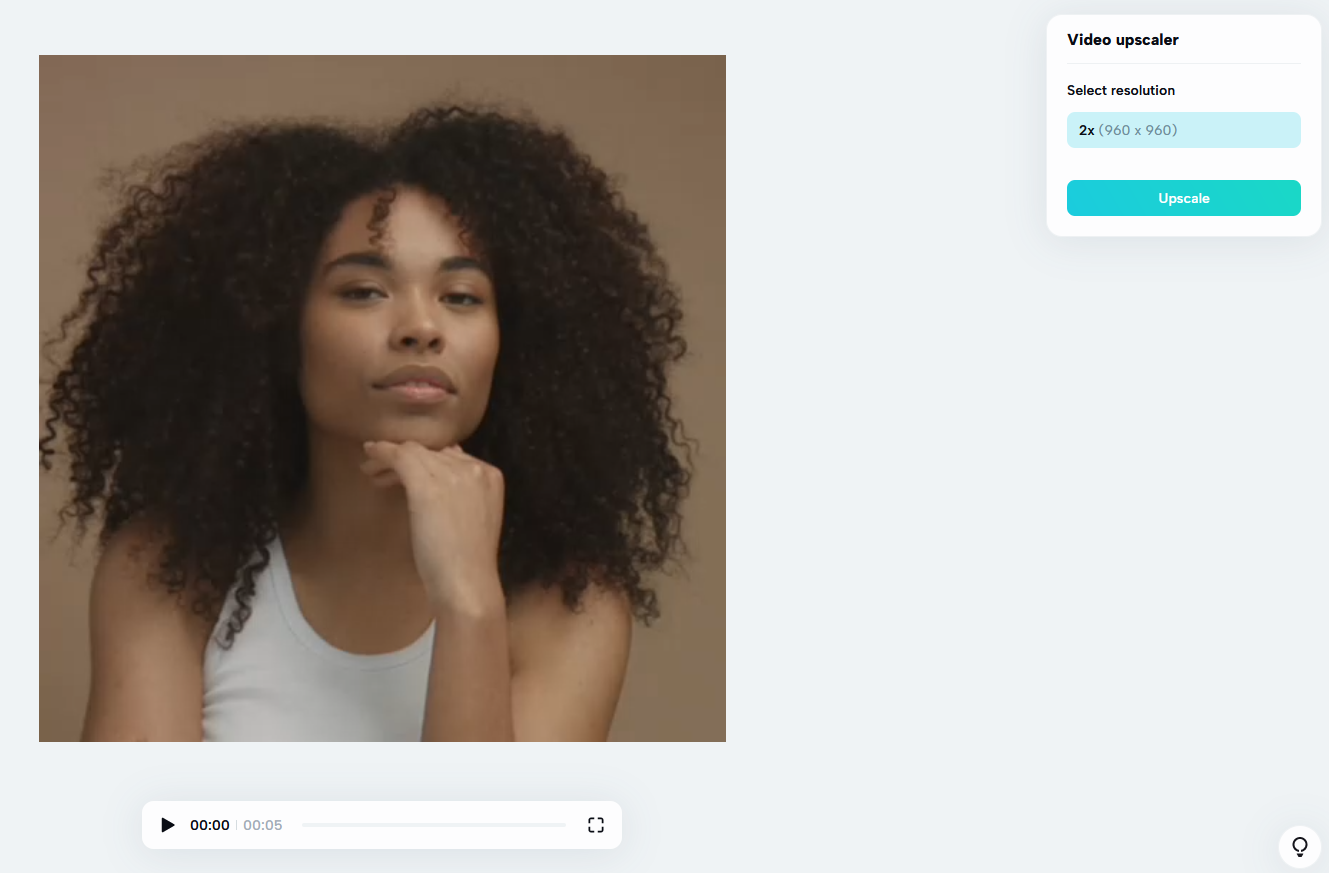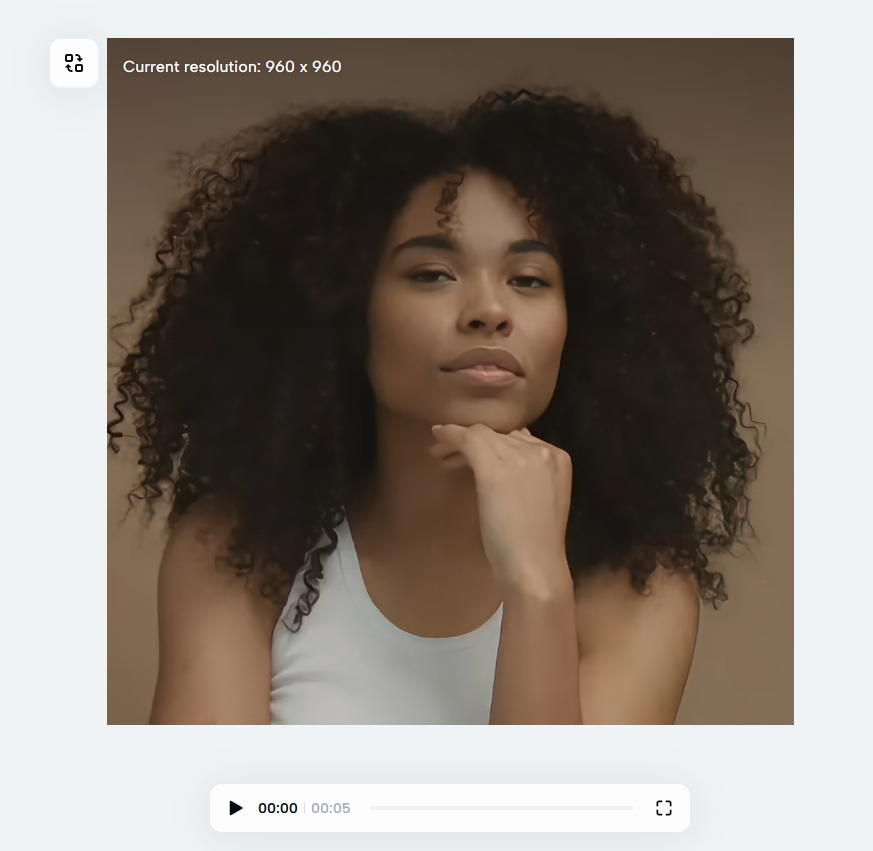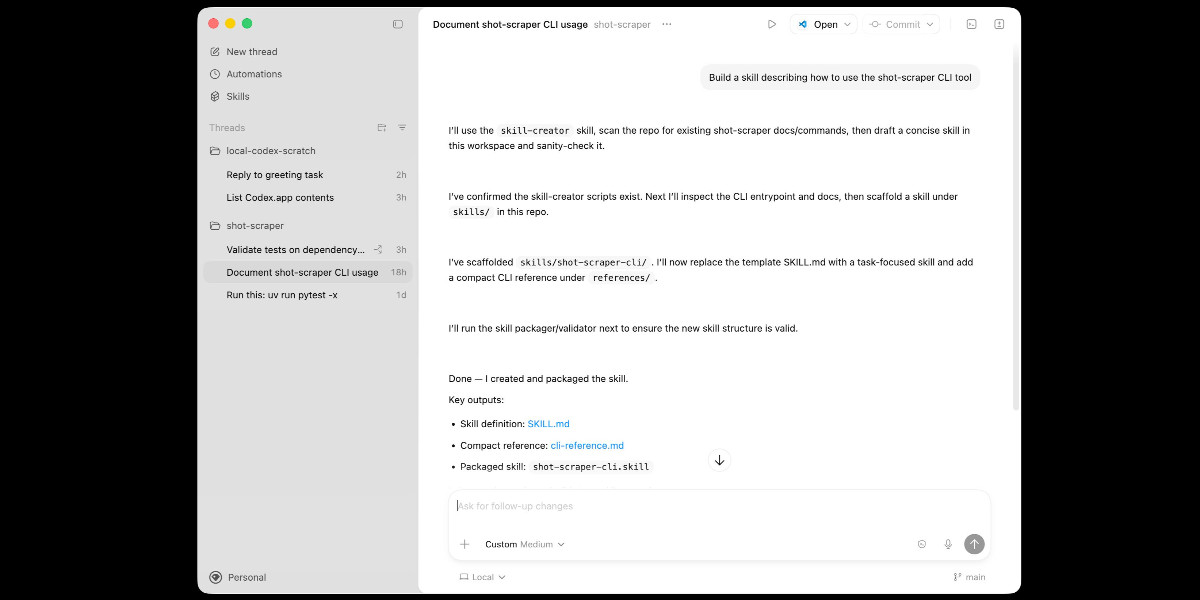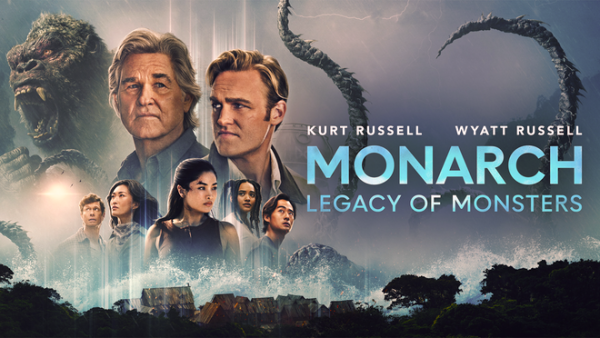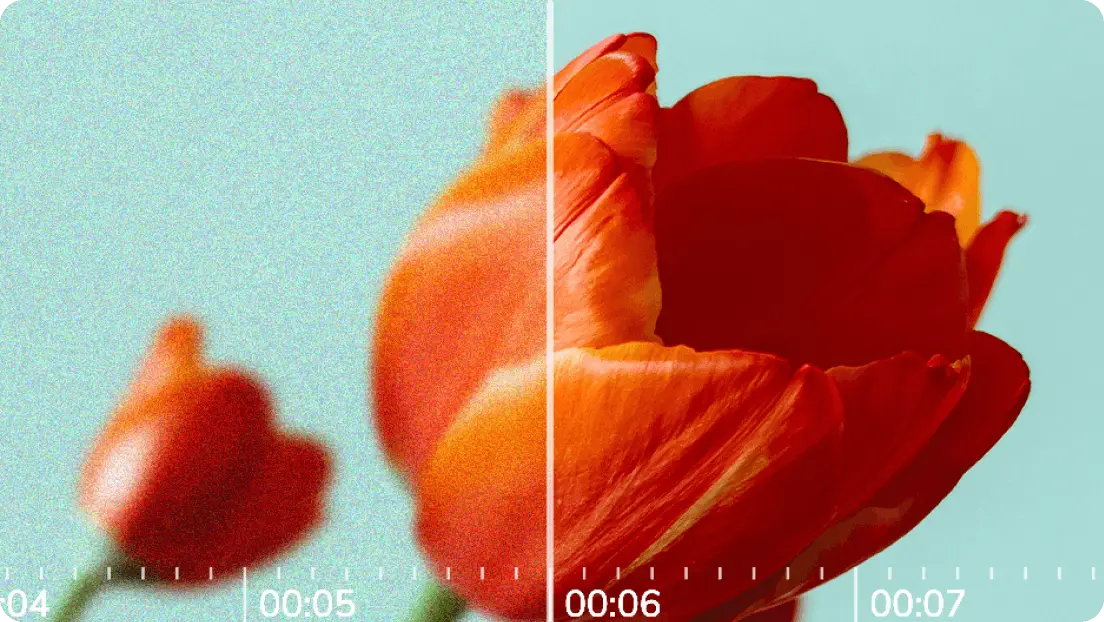
Studies suggest that clear and crisp visuals draw the viewers' attention and lead to better retention rates. Like cropping videos with crop video tools, video upscaling plays a great role. It prevents you from hiring a professional and paying him to do so. This way, you can save your precious time and money.
Are you excited to know more? Just browse this article and learn about video upscaling main concept, benefits, and how to use it. Let's begin to uncover!
What is AI Video Upscaler?
The AI video upscaler refers to an AI (Artificial Intelligence) tool you can use to upscale your videos. You can upload low-quality videos; this tool will do the rest. It converts blurry or unclear videos to high-quality and highly visible visuals.
AI Video Upscaler - Working
Get insights on step by step working process of the AI Video Upscaler right below:
- The usage process of the AI Video Upscaler begins with visiting the capcut website. You can use a device such as (Laptop/PC/Tablet) and a search browser (chrome/Firefox/ internet explorer/Opera). After visiting the site, look for the main menu. It is located on the top. Access the tool tab and move the cursor right on it. A menu will appear featuring tool categories. Go to the video category, choose the video upscaling from the list, and click on it.
- The second step will take you toward the video upload process. To begin with, video uploading you have two ways. One is by dragging and dropping the specific video file, and the second option is to click on the upload tab. Doing so will open up a window, and you need to choose the video file from the specific location within your system. If you do not possess any video files, then an option exists to choose from the sample videos below the up-load tab. This way, you can better assess the quality of the result.
- After uploading the video, it will take you to a page where you must select the quality. You can find a window in the top right corner. There are resolutions to choose from. These resolutions include 2K, 4K, 8K, etc. Select anyone as per your need. Then click on the upscale tab located right below the upscaling options. Then the AI tool will automatically upscale your video quality.
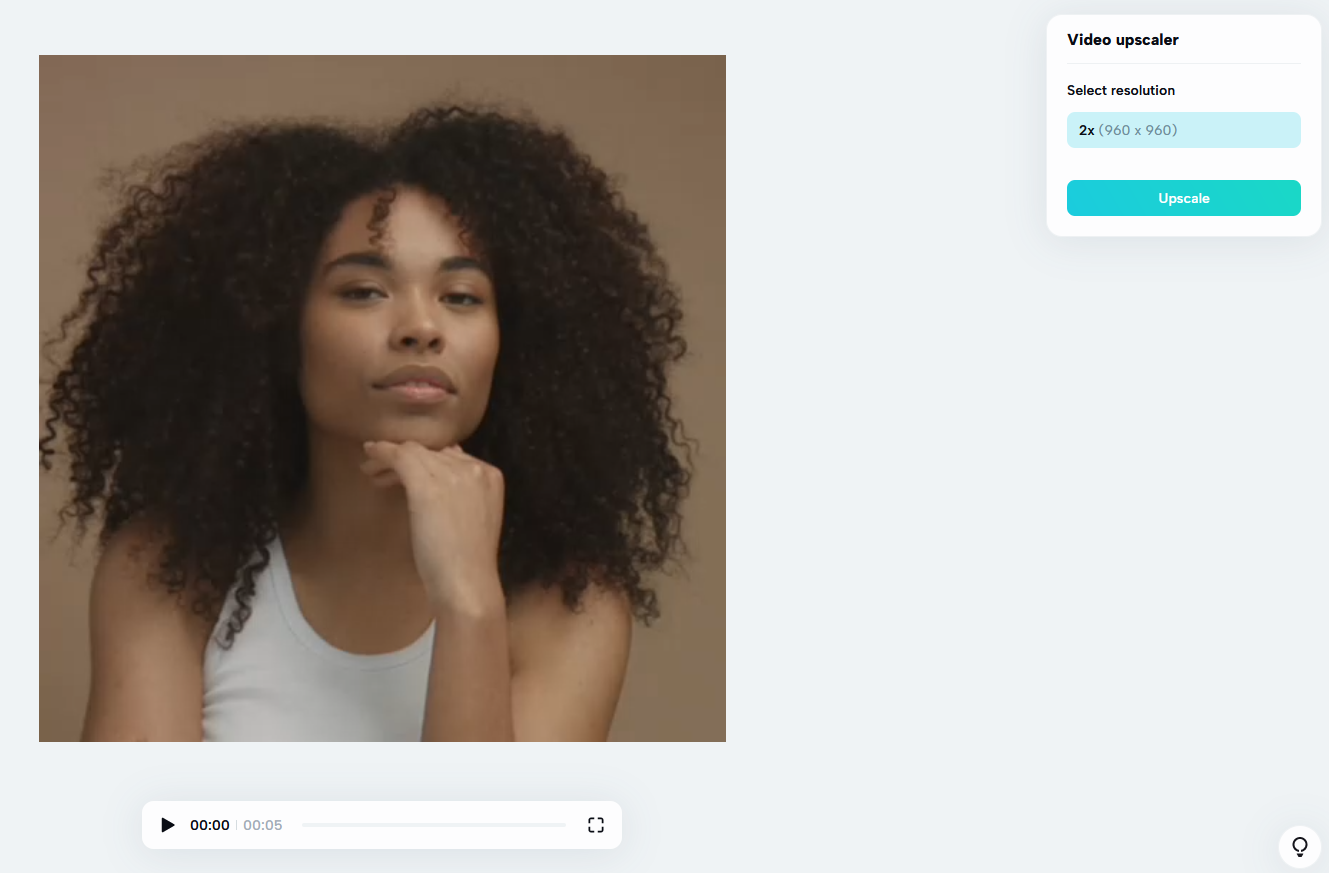
- In the last step, you need to download the video. To do so, move the mouse's cursor over the video. An icon featuring the download arrow will pop up. You only need to click the download arrow, and the file will automatically get downloaded. Later you can access the downloaded file from your system. You can play the video after the quality transformation by clicking on the button showing the play icon right below the video.
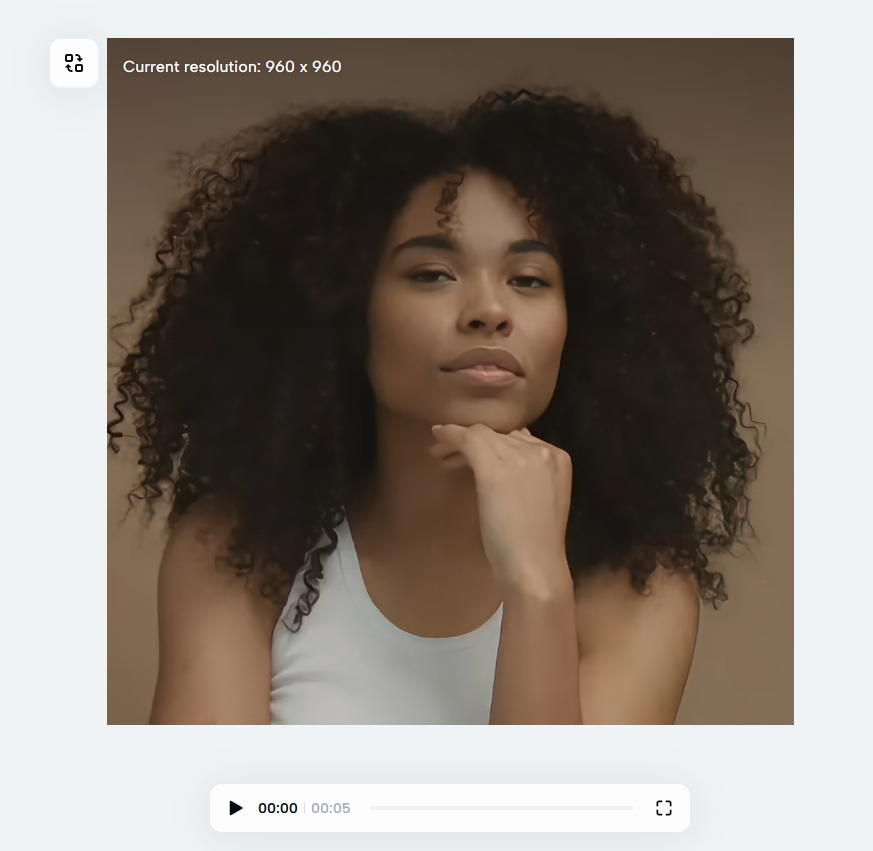
What sets this Video Upscaler Apart?
Numerous benefits exist which will aid you in this regard. Some of the key benefits include:
Multiple Upscale Qualities
Using the AI Video Upscaler, you have multiple options to choose from when it comes to video quality. You can choose 1080p, 2K, 4K, and even 8K. You are not going to enjoy limited options with your AI Video Upscaler. Choose any quality as per your needs and suitability.
Zero Quality Loss
You don't need to worry about losing the video quality while upscaling it. The intelligent and latest AI algorithm is the key behind this part. Rather than blurring your video, you can upscale it to 4K or even 8K. As a result, you can enjoy breathtaking visuals, which will keep the viewers stuck to the screen.
Support Diverse Formats
AI video upscaler offers you to upload your video in any format you want. This tool supports many formats, such as mp3, mp4, wmv, av, mp4, etc. You dont need to worry about converting your video to a specific format. Thus this tool offers complete freedom while uploading your video.
Intuitive Interface
The term intuitive interface determines this tool's simplicity and ease of use. On the tools page, there is a using process guide. While uploading the image, you will get a video on how to use this tool. No skill/ experience/ knowledge is needed to get the most out of this tool. The user-friendly interface makes this possible.
Frequently Asked Questions
Get familiar with some of the widely asked questions by users:
What are the qualities in which I can Upscale My Video?
There are multiple resolutions exist in which you can upscale your videos. The key ones include 2K, 4K, and 8K. Capcut offers these resolutions. Use this incredible application today to get the most out of it and witness practicality.
Is there a way to upscale videos for free?
Yes, there are many ways to do so. The best one among many includes the capcut tool. Using this tool, you can boost the video quality and resolution in one place, all for free. Also, there is no limitation on video upscaling when using this tool.