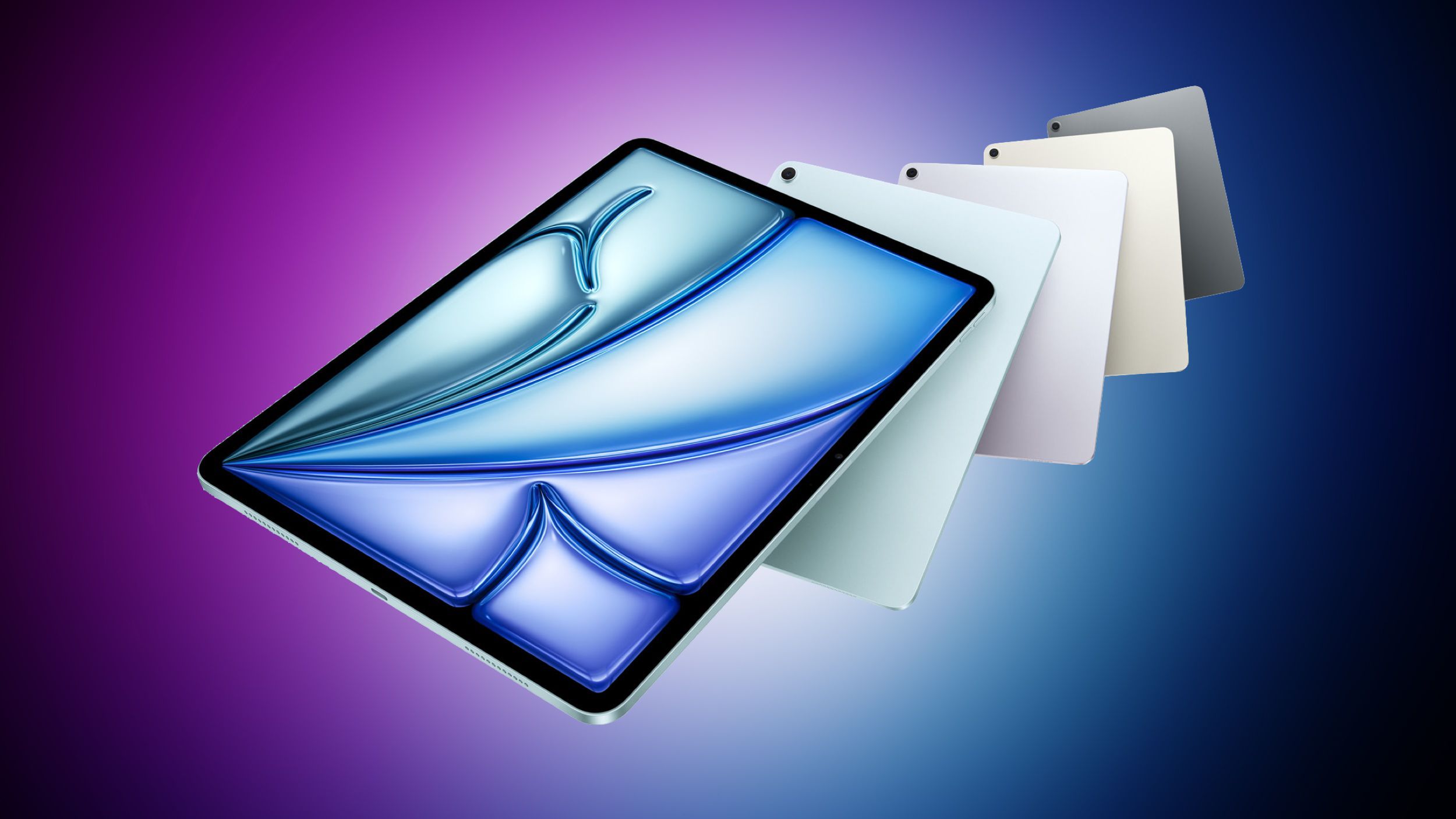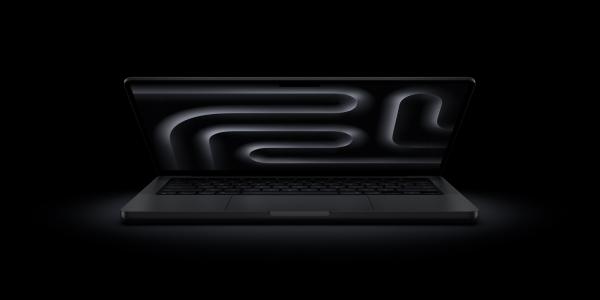Because of the recent overheating issue that broke out shortly after the release of the iPhone 15 series, many iPhone 15 users have been cautious in using their mobile phones. This is especially true when it comes to the temperature of the phone. Of course, they don't want their precious battery to go to waste in such a short amount of time. While Apple has already released a software update to fix the said issue, we fully understand if you want to take additional steps to prevent your iPhone 15 from overheating.
So, in this blog post, we're here to share some simple yet effective tips to keep your new iPhone at a safe operating temperature. Ready? Let's start!
1. Close Running Apps in the Background
Running multiple apps in the background can strain your phone's processor, which then leads to overheating. As an iPhone user, it's always a good habit to make sure that the background apps that are running are those that you only need. Having multiple apps open simultaneously can also take up a lot of data if you're using a limited-data cellular or internet plan.
To do this, you just need to slowly swipe up from the bottom of your screen until you see the app tabs. Then, just swipe away any unnecessary open applications to save battery and bandwidth.
2. Avoid Gaming for Long Times in a Warm Room
The iPhone 15 series is possibly one of the best mobile gaming devices out there right now. You just need a reliable internet provider for a fast connection, your mobile phone, and your gaming skills. However, just like any other phone, it can easily overheat while gaming, especially if you're in a warm or poorly ventilated-room.
If you're a hardcore gamer, there are a few things you can do that can help you prevent your battery life from depreciating faster:
- Try using a cooling pad or phone fan, which is a compact fan that you can attach to the back of your phone to prevent it from excessively heating.
- Play in air-conditioned or well-ventilated rooms so you and your phone can be comfortable even during an intense match.
- Don't charge while gaming. We're all guilty of this, but it can generate extra unnecessary heat that strains your phone.
- Reduce game settings to something that will prevent your phone from heating, like reducing the graphics, frame rate, and special effects.
- If possible, always play over WiFi. Using cellular data can significantly heat your device in a short amount of time, let alone gaming. So, make sure to have fast WiFi at home so you can skip playing over your cellular data. If you think your home WiFi isn't enough, it's time to check different internet packages to upgrade to.
3. Check Your Case
Some iPhone cases can trap heat, which leads to overheating. So, when purchasing iPhone cases, it's best to look into reputable brands that offer cases with proper heat dissipation features or those that are designed to keep your phone cool during prolonged usage. You will usually see these cases with terms like cooling materials and holes. However, be cautious because there are a lot of cheap cases that claim this feature but don't really have it.
4. Download Movies or TV Series instead of Streaming It over WiFi or Data
If you can, it's good to download movies and TV series episodes before watching them because it consumes less power over time. You will notice that your phone isn't as warm to the touch when watching downloaded movies as when you're streaming it over the internet. So, it's always best to have a reputable internet service provider like HughesNet so you can easily download any files in just a short time.
5. Keep Your iOS Updated
Apple regularly releases software updates to fix any bugs and provide improvements in your device's operating system. It's important to keep your phone up-to-date whenever they release these updates because it can help address various issues, including those related to overheating – just like what they did last month.
The Bottom Line
While the iPhone 15 is a relatively new phone that doesn't really need many optimizations or additional caution to use, we all know the reputation of Apple when it comes to batteries. And so, it wouldn't hurt to practice additional steps to prolong your battery life. Good luck!