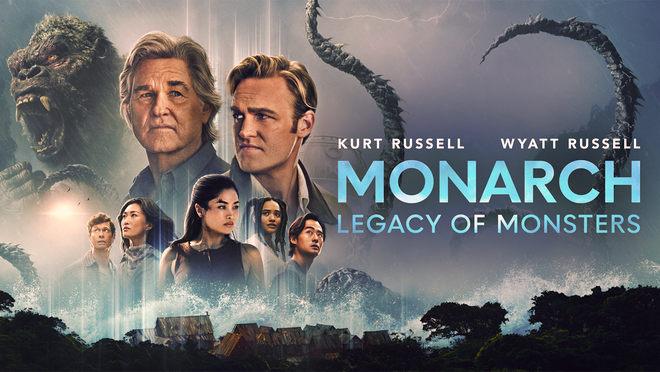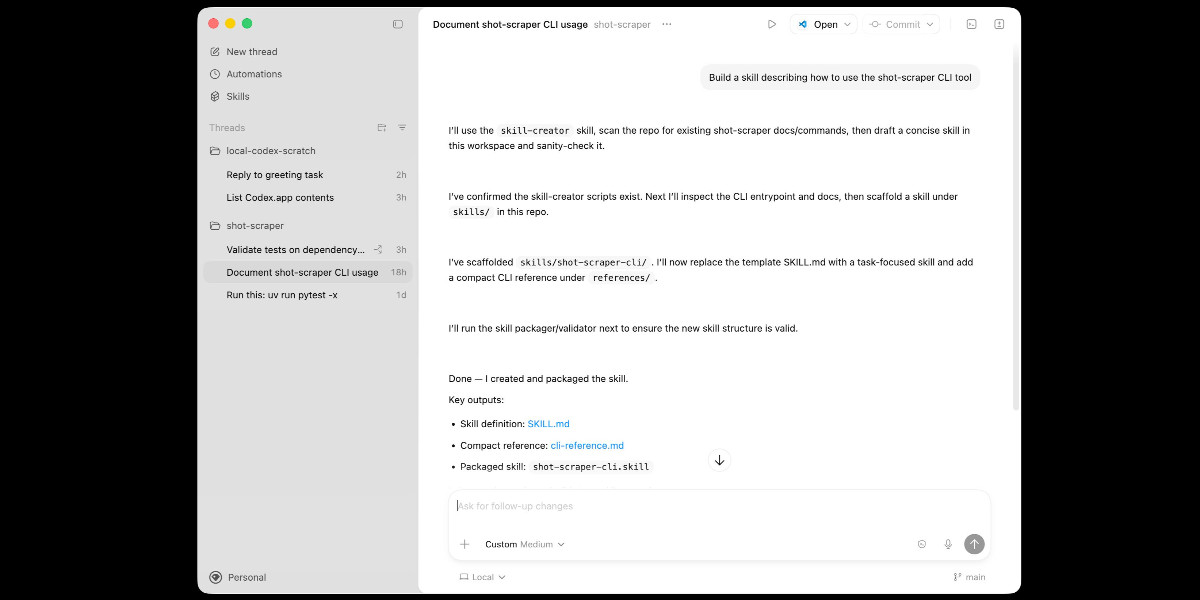-
Feb 5, 2024, 10:34 am1.5k pts Special Content
Special ContentThis guide helps readers eliminate common household Wi-Fi frustrations - poor coverage, weak speeds and endless buffering across devices. It presents best practices for real-world wireless performance gains across all rooms.
Sections provide a blueprint for upgrading Wi-Fi capabilities: assessing interference and congestion, selecting ideal router models and locations for wider reaching signals, customizing device settings for faster connectivity, and choosing internet tiers aligning with usage needs.
Follow these sequential tips to transform patchy Wi-Fi into an uninterrupted orchestration between phones, laptops, tablets and smart home devices. Construct an enduring high-speed Wi-Fi foundation for simultaneous gaming, streaming and video chatting across all family members.
Comprehend Wireless Technology Generations
Understanding the latest wireless technologies can provide helpful insight when improving home Wi-Fi networks. Most modern routers use either Wi-Fi 4, Wi-Fi 5, or the newest Wi-Fi 6 standards. Wi-Fi 4 provides basic connectivity while Wi-Fi 5 brings faster speeds.
Wi-Fi 6 has enhancements like OFDMA for more efficient data transfer across multiple devices at once. Comprehending capabilities of each generation guides appropriate router selection for household needs.
Assess Router Hardware Capabilities
A router acts as the gateway between devices and the internet provider. Higher-quality routers have premium features like MU-MIMO for better concurrent performance across connected devices by assigning them separate data streams. This minimizes competition for bandwidth.
Dual or even tri-band routers incorporate additional 5GHz frequencies alongside standard 2.4GHz to reduce congestion from many users accessing the internet simultaneously. Carefully review router specifications before purchase to ensure suitable Wi-Fi capabilities.
Choose Suitable Broadband Deals
Carefully researching broadband deals ensures suitable internet speeds and data for household needs. Factors like data requirements, number of users and desired speeds guide ideal package selection. For high-traffic homes with 4K streaming, gaming and constant video calls, premium unlimited data plans with 300mbps speeds work well.
Analyze your connectivity habits first to determine sufficient speeds and monthly data limits before choosing your broadband package. As needs evolve, check back regularly on available upgrades to keep Wi-Fi performance optimal.
Optimize Router Placement
Centrally locating the Wi-Fi router high up and away from obstructions promotes the best signal coverage throughout a home. Certain materials like metal and concrete also hamper signals much more than wood or glass.
Considering router placement accordingly helps avoid dead spots from building composition while elevated central locations allow better diffusion across multiple rooms and floors. Experiment by moving the router to various spots and using Wi-Fi analyzer apps to determine optimal positioning.
Enhance with Directional Antennas
Some routers have replaceable external antennas that can be swapped for higher gain versions to concentrate and amplify signals. These focus Wi-Fi signals in specific directions unlike standard omnidirectional antennas spreading them equally across 360 degrees.
Consider directional antennas if enhancing connectivity to certain rooms is a priority. Evaluate options suitable for your router and location challenges after research to determine if investment into antenna upgrades proves worthwhile.
Distinguish Between Dual Bands
For dual band routers, the 5GHz frequency usually enables faster data rates of up to 1300Mbps compared to the commonly congested 300Mbps 2.4GHz band. However 5GHz does have comparatively shorter range and wall penetration capacity. Testing both bands by doing a walkthrough of the premises identifies dead zones to create a Wi-Fi heatmap.
This illustrates the right balance between bandwidth, range and structural obstacle penetration unique to every home. Short-range clients can use 5GHz while older 2.4GHz devices operate at the edge of premises.
Alleviate Weak Spots with Mesh or Extenders
Mesh Wi-Fi systems utilizing multiple strategically placed access points help fill gaps in home coverage areas. Similarly, purposefully positioned Wi-Fi range extenders also alleviate weak spots by picking up existing router signals and retransmitting them further into specific rooms as required.
For large households, installing a range extender halfway down the farthest corridor from the main router can greatly boost signals for distant rooms. However do note that daisy chaining too many mesh points or repeaters can increase latency.
Keep Firmware & Software Updated
Keeping the router firmware and devices' software up-to-date improves performance and fixes bugs. Router firmware updates enhance connectivity algorithms, boost speeds as well as patch up security vulnerabilities.
Some updates even unlock extra features. Checking your router administration interface as well as manufacturer sites for latest firmware helps it operate both efficiently and safely long-term. Sign up for email alerts regarding new updates.
Streaming & Gaming Requirements
For homes with gamers and multimedia streamers using Apple gadgets, extra speed and reliability proves essential. Advanced Apple gaming now demands low ping while 4K Netflix requires a consistent 25 Mbps minimum. Consider upgrading to faster fiber broadband plans boasting uncapped speeds up to 1Gbps if existing packages frequently struggle across high-traffic usage periods.
Using your own compatible router also helps optimize Wi-Fi metrics like signal strength for performance-centric Apple devices compared to standard equipment from Irish providers.
Strategize Interference Source Placement
Locating and properly arranging potential sources of interference such as cordless phones, microwaves or wireless speakers operating in the already crowded 2.4GHz spectrum alleviates connectivity disruptions from similar operating frequencies.
Keeping wireless devices that can't be relocated farther apart while limiting concurrent operation times mitigates bandwidth clashes and channel interference downgrading peak performance. Proper arrangement ensures home gadgets don't emit excess conflicting signals degrading Wi-Fi.
Optimize Device Connectivity Settings
For Macs, updating to the newest macOS enables connectivity and speed refinements from cutting-edge Wi-Fi drivers and transmission protocols. Connecting to unobstructed networks with strong signals also provides fast, reliable wireless access instead of straining through barriers degrading effective throughput. By prioritizing preferred home networks, Macs automatically connect when within range, saving recurring manual selection time whenever entering the premises.
Enabling iPad settings like Auto-Join for favored home networks while disabling needless Wi-Fi assist prevents the tablet from continually, inefficiently switching between mediums with poor signal strength.
Allowing the iPad to persistently reattempt accessing a slightly weak local router maximizes available bandwidth instead of consuming cellular data. Turning off this battery intensive back and forth motion gives a more stable connected user experience.
Research Ireland Broadband Landscape
When moving residence across countries, analyzing the local broadband deals in Ireland allows matching suitable packages to household internet needs. Broadband plans and average speeds vary between Irish providers as infrastructure and regional availability differs. Conducting research on aspects like typical speeds, offered unlimited data caps and number of supported devices assists selection of an optimal broadband Ireland package.
Perform Regular Maintenance & Monitoring
Regularly monitoring network statistics like usage patterns, signal strength readings helps characterization and optimization. Timely firmware and OS updates also patch up flaws while replacing aging routers or add-on gear boosts capabilities.
Occasionally factory resetting devices provide a clean profile baseline when troubleshooting chronic issues. Above all, investing into quality routers and properly positioning them at purchase mitigates downstream efforts keeping connectivity smooth long-term across all wireless gadgets.
Utilize Latest Wi-Fi 6 Routers
Upgrading to one of the latest Wi-Fi 6 routers boosts speed and capacity across all generations of devices from iPad, iPhone to MacBooks accessing the network concurrently.
Key features like OFDMA minimize latency for gamers while 1024 QAM and 160MHz channels provide faster peak rates, optimizing versatility for both general web browsing as well as high-bandwidth 4K streaming demands. Investing in the current Wi-Fi 6 standard future proof connectivity as more clients adopt the technology from legacy Wi-Fi 4 and 5.
In Summary
Understanding router hardware capabilities, tweaking smart device settings for performance gains, strategically addressing sources causing interference and maintaining both network components and settings achieves the best real-world connectivity gains across generations of Wi-Fi standards for both mobile Apple and multimedia devices. Follow these comprehensive tips to sustain fast, ubiquitous and dependable wireless internet access throughout modern households.
MacHash is your real-time Apple news aggregator, delivering the latest headlines on Apple, Mac, iPhone, iPad, and iOS from top sources across the web.
As a powerful content discovery platform, MacHash continuously curates breaking news, product announcements, software updates, reviews, and industry insights related to Apple Inc. and its ecosystem.
MacHash helps you stay informed on everything from macOS and iOS developments to Apple Watch, AirPods, and the latest in tech and app innovation.
Access MacHash from your desktop or mobile device to explore, follow, and share the most trusted Apple news all in one place.