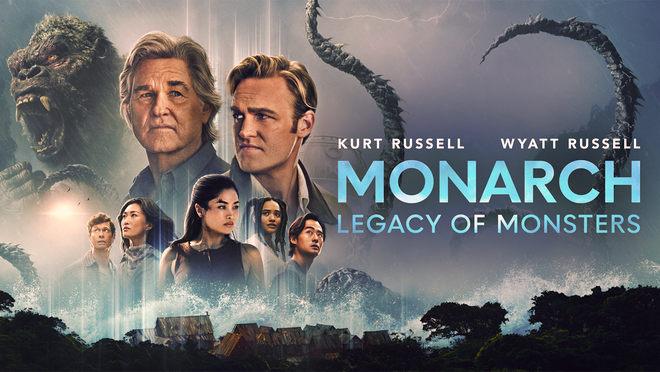Windows Server 2019 represents a significant advancement in the evolution of Microsoft's server operating system. This iteration introduces numerous enhancements and innovations, with a focus on four key areas: hybrid cloud, security, application platform, and hyper-converged infrastructure. Let's explore what Windows Server 2019 has to offer.

Integration with Hybrid Cloud
One of the major advancements in the operating system is its expanded support for hybrid cloud scenarios. The operating system now provides deeper integration with Azure cloud services, including:
- Azure File Sync - for synchronizing files between on-premises servers and cloud storage.
- Azure Backup - for backing up data to the cloud.
- Azure Site Recovery - for disaster recovery in case of failures.
- Azure Network Adapter and Azure Monitor - for accessing cloud resources and monitoring servers.
All of these services can be centrally configured and managed through the Azure portal. Cloud integration optimizes data storage, networking, and security infrastructure while leveraging the scalability and flexibility of the Azure cloud platform.
Support for Hyper-Converged Infrastructure (HCI)
Windows Server 2019 continues to enhance support for hyper-converged infrastructure (HCI). HCI consolidates computing, networking, and storage resources into a unified cluster of servers, simplifying deployment and management, reducing hardware costs, and enhancing overall system performance and reliability.
Windows Server 2019 introduces several new features and tools for HCI:
- Storage Spaces Direct - for creating software-defined enterprise-grade storage systems.
- Storage Replica - for synchronous and asynchronous data replication between servers.
- Storage Migration Service - for migrating file servers and their data to new Windows Server deployments.
- System Insights - for predictive analytics and performance optimization recommendations.
- Windows Admin Center - for creating, configuring, and managing HCI clusters through a web interface.
The new features and tools of Windows Server 2019 significantly simplify the deployment and operation of hyper-converged infrastructure, making this model more flexible, productive, and adaptable to various usage scenarios - from remote offices to data centers and cloud environments.
Security Enhancements
Windows Server 2019 implements various new security features and improvements, including:
- Support for Shielded Virtual Machines (VMs), which are encrypted and isolated from the host system and other VMs to prevent unauthorized access and interference.
- Containerization improvements, including reduced sizes of Windows Server container images, accelerated container startup, and added support for Group Managed Service Accounts (gMSA) to enhance the security and performance of containers.
- Windows Defender Advanced Threat Protection (ATP), a cloud service that utilizes behavioral analysis, machine learning, and cyber threat intelligence data to detect and mitigate advanced threats and attacks on servers.
It is worth noting that Windows Defender ATP uses advanced telemetry capabilities and behavior analysis to detect anomalous activities and potential threats. This allows for a quicker response to security incidents and minimizes possible damage.
Application Platform Enhancements
To support modern applications, Windows Server 2019 offers several significant improvements:
- Integration with Kubernetes: allows for deploying and managing Windows and Linux containers together on a single cluster. This significantly simplifies working with containerized applications in heterogeneous environments. Administrators can use familiar Kubernetes tools, such as kubectl, to manage the lifecycle of containers, regardless of their underlying operating system.
- Improvements in Windows Subsystem for Linux (WSL): provide the capability to run Linux binaries directly on Windows without modifications. WSL offers a full-fledged Linux environment within Windows Server 2019, facilitating the migration and execution of Linux applications. Developers and administrators can utilize familiar Linux utilities, scripts, and tools directly on Windows Server without the need for configuring separate virtual machines or physical servers with Linux.
- Support for .NET Core 3.0: a new version of Microsoft's cross-platform framework, enabling the execution of applications using Windows Forms and WPF on Windows Server. This allows deploying modern .NET applications with graphical user interfaces on Windows Server 2019, leveraging all the advantages of a server operating system, such as increased performance, scalability, and integration with other server components.
Administration and Management Tools
Windows Server 2019 provides robust tools for system administrators:
- Windows Admin Center - a web interface for managing servers, clusters, HCI, and Windows 10 clients from a unified modern console, integrating with various Windows Server features and Azure cloud services.
- PowerShell Core 6 - a cross-platform version of PowerShell, available on Windows, Linux, and macOS, offering new cmdlets and modules for automation and configuration of various systems.
- System Insights - leveraging machine learning methods and predictive analytics to provide insights and recommendations for optimizing servers based on monitoring data, facilitating resource utilization optimization, and early issue identification.
Conclusion
Windows Server 2019 introduces significant innovations and improvements in key areas essential for modern data centers: hybrid cloud and hyper-converged infrastructure support, security, application platform, and management tools. These new features aim to simplify IT infrastructure, enhance performance, bolster security, and provide flexible scalability and integration capabilities.

Windows Server 2019 stands as a powerful, functional, and modern server operating system, poised to address the challenges of digital business transformation in both on-premises and cloud environments.