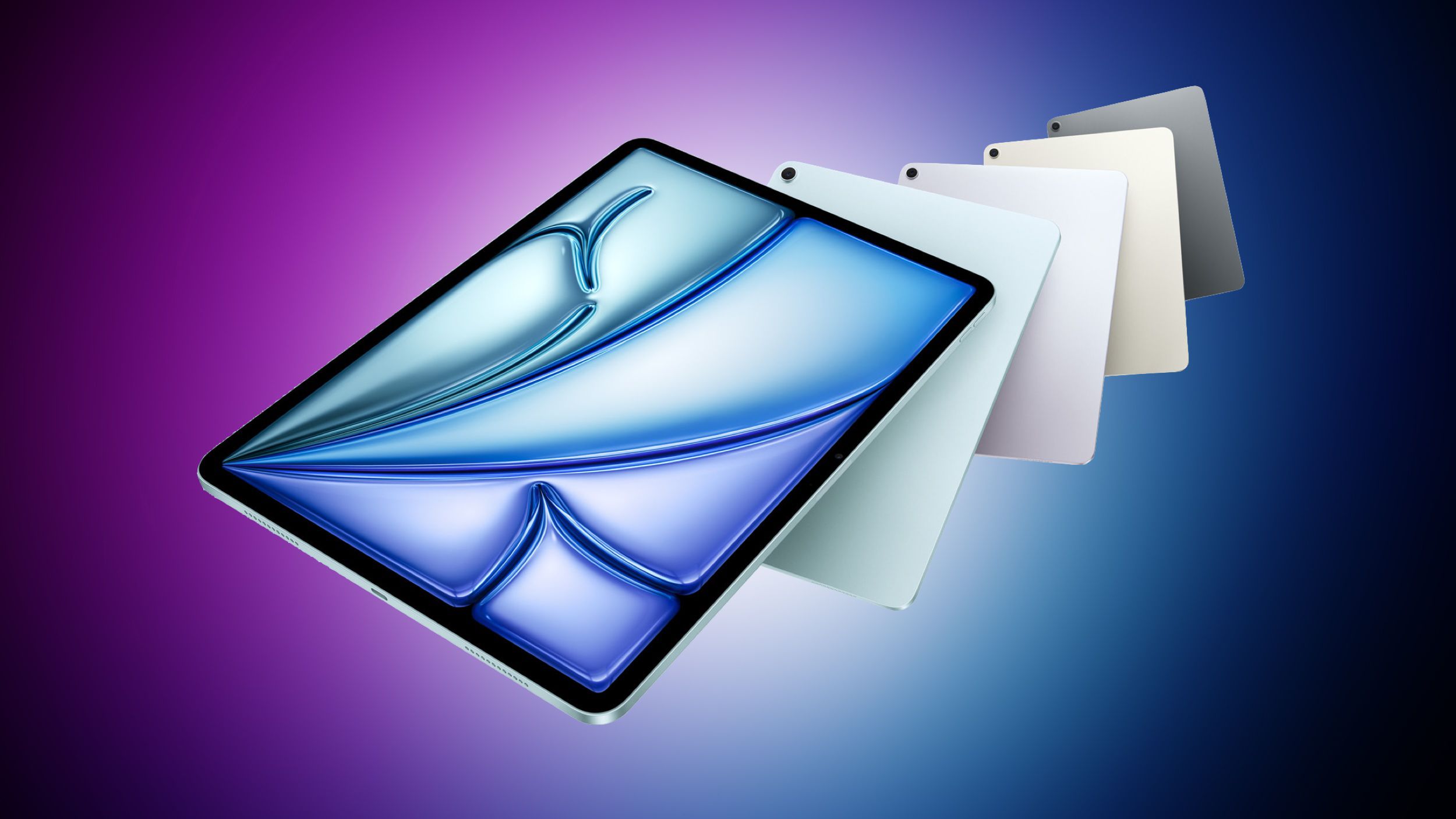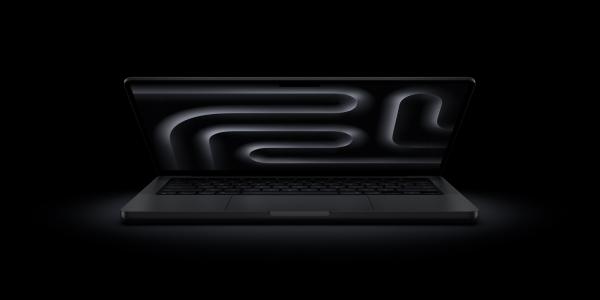Email is important in the current era of technology. Nevertheless, it is the most attractive way for hackers to phish and steal your personal details-through spam mail. So how do you keep such threats out of your email? Is it possible to protect your mailbox with a few easy steps? Here, we will look at some ways of protecting your email and being safe in general.
Understand the Threats: Phishing and Spam
Email threats include phishing and spam. Phishing refers to fake emails intended to make one disclose their important data, like passwords and ATM numbers, while spam is a non-requested email mostly containing advertisements or malware. To begin with the identification of these hazards, one can keep safe. To give an example, there is a message in your inbox that appears to be from your financial institution. These types of emails usually contain threats and questionable links. By doing so, they will be able to prevent you from being easily deceived by such strategies.
Keep Your Email Software Updated
It is very important to keep your email software up to date. These updates usually contain security patches meant to repair weaknesses and prevent any emerging risks. By updating it frequently, your electronic mail will stay safe and function properly.
For instance, if you notice mac mail not syncing, it might be due to outdated software. Keeping your email client updated not only resolves such issues but also strengthens your defense against phishing and spam.
Utilize strong passwords and two-factor authentication.
Begin by using a strong password for your first line of defense. To create a strong password, mix letters, numbers, and symbols. Also, avoid using obvious information such as your name or birth date, and ensure changing your password occasionally to increase security. The other way is by enhancing security through two-factor authentication (2FA). It involves adding one more gate. In order for 2FA to work properly, you will need to enter your password and also receive a certain type of message with an additional code on your phone or email. If somebody robs or finds out what you have typed as a password, they will still not be able to go alone and get into your account. Enabling 2FA significantly enhances your email security.
Be cautious with unsolicited emails.
One should never fully trust emails that he or she did not ask for, particularly if they come from people whom we do not know. When you see an email that is questionable, avoid opening accessories or following links that are in it because they may have dangerous programs that will be used to get information from your computer. To illustrate, an email may come in with a topic stating that there is a prize to be won or that immediate attention is needed. Such emails usually entice recipients to click on harmful links. Instead of participating, brand these types of emails as junk mail and erase them. Ensure that you adjust your email configurations so that you can filter junk and spam mail effectively and efficiently, and also keep on doing this.
Use email filters and security tools.
Most email providers offer built-in spam filters and security tools. These can automatically detect and block potential phishing and spam emails. Make sure to enable these features and adjust the settings to suit your needs. Additionally, consider using third-party security tools for added protection. Your email security will be safe from complex attacks with the help of these instruments, which have modern threat detection. To stay protected from new dangers, it is important to update your security software regularly. If you spend some time learning about and setting up these instruments, it will greatly enhance your email security. Customizing filters to your specific requirements and keeping abreast of new security features can help in creating a robust defense system against unwanted and harmful emails.
Educate yourself and your team.
In the struggle against email threats, knowledge is a very important instrument. Teach yourself and your team about the current methods used by phishers and spammers. Conduct frequent training to enable all employees to identify and react to questionable emails. Promote vigilance so that employees are free to report any suspected dangers. The collective knowledge will help reduce the risk of the whole group being caught in email frauds. To enhance your team's capability to deal with email threats, make sure you carry out regular cyber security drills and educate them about new phishing trends. Through such an education program that never stops on matters pertaining to security, you guarantee that everybody is well-informed and ready to face changing cyber dangers.
Conclusion
In order to protect your email from phishing and spam, you have to be knowledgeable, take initiative, and always learn. It is possible to secure your mailbox if you follow these guidelines: know the risks, use secure logins, stay alert for strange messages, employ email filters and security apparatuses, update your email client regularly, and educate yourself as well as those working with you. Besides guarding personal data, they promote a healthy digital space for all.