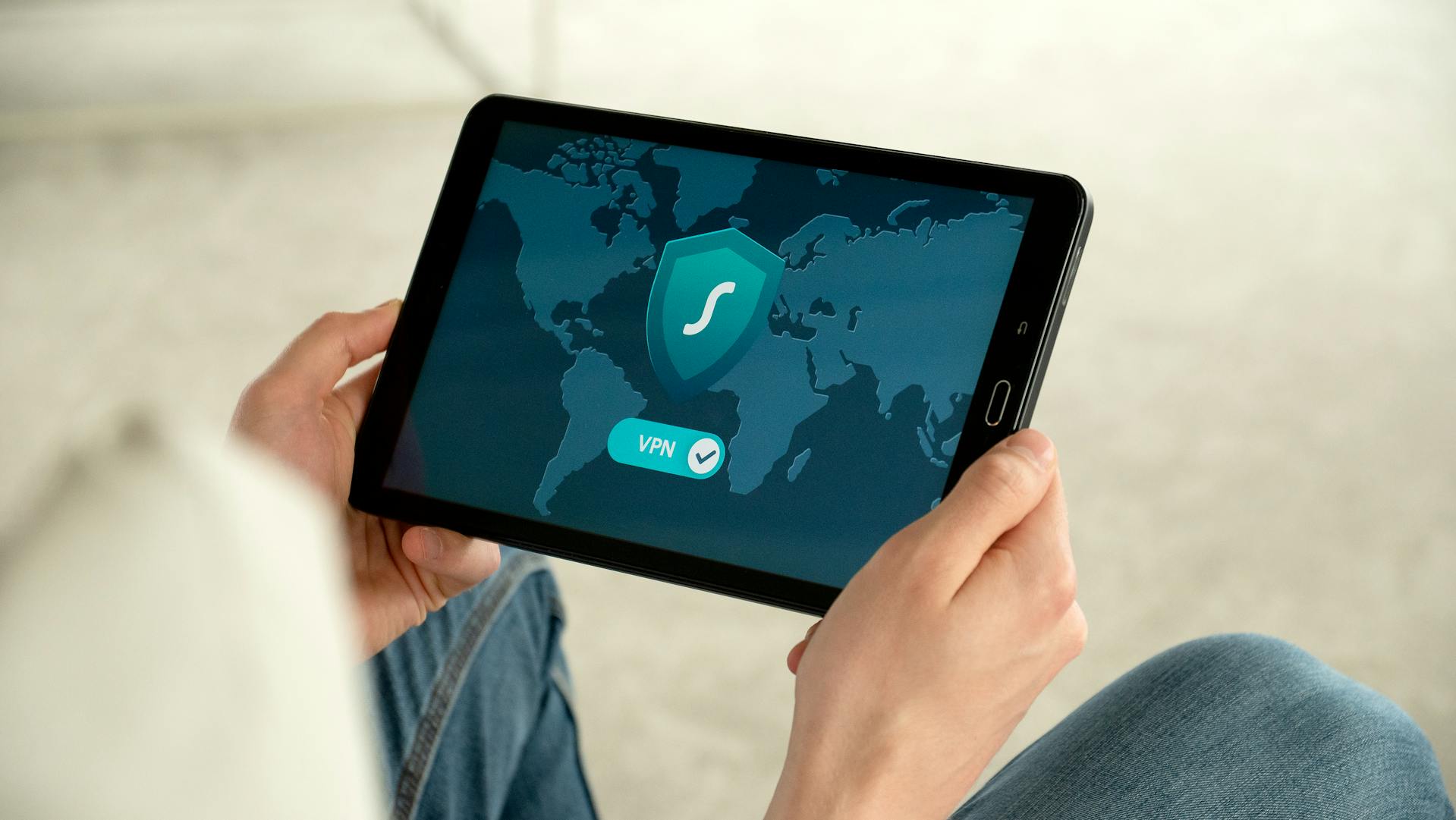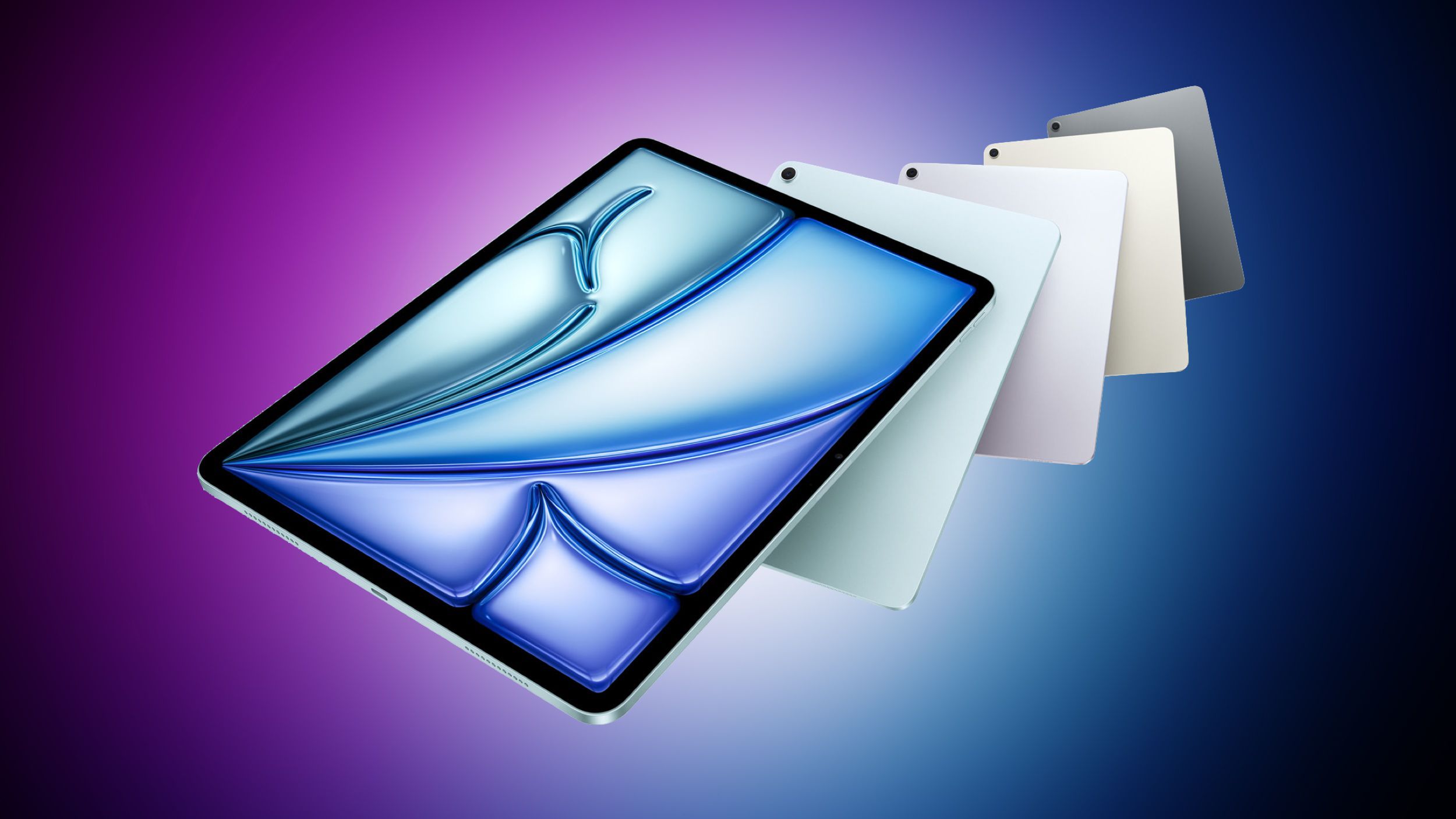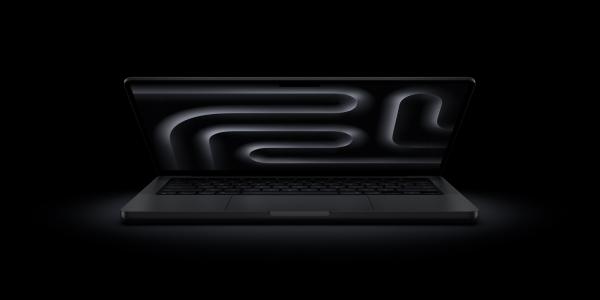Cryptocurrency trading has increasingly become a popular investment activity, and many traders prefer using their Macs for this purpose - especially as you can integrate your setup across the Apple universe. Macs are known for their robust security, user-friendly interface and reliability.
As you navigate crypto trading, understanding key aspects, such as the Ethereum price timeline as seen on sites such as Binance, Forbes or Yahoo Finance for example, can provide valuable insights into market trends and help inform your trading strategies. Here are eight tips to help you trade crypto more effectively on your Mac:
Choose The Right Trading Platform
The first step in getting started and succeeding in crypto trading is selecting a reliable trading platform. It is crucial to ensure that the platform you choose is compatible with macOS and offers a user-friendly interface. Popular platforms like Binance, Coinbase, and Kraken have dedicated macOS applications or web interfaces that work seamlessly on Macs.
Evaluating each platform's features, fees, and security measures and understanding the Ethereum price timeline can significantly enhance your understanding of market movements and help you make more informed decisions.
Secure Your Mac
When trading cryptocurrencies, security is more important than anything. Macs are generally more secure than other operating systems, but taking extra steps to protect your investments is crucial.
Some steps you can take are enabling your FileVault to encrypt your hard drive, using a strong password, and enabling two-factor authentication on your trading accounts. It is also important to regularly update your macOS and applications to protect against the latest security threats.
Utilise a Hardware Wallet
A hardware wallet can provide an additional layer of security by storing your private keys offline. Popular hardware wallets like Ledger Nano S or Trezor are compatible with macOS and offer robust protection against online threats. A hardware wallet can significantly reduce the risk of your crypto assets being stolen.
Now you know about the hardware wallet and which to choose with your Mac, some benefits include:
- Offline Storage: By keeping your private keys offline, hardware wallets protect them from online attacks
- Multi-currency Support: Many hardware wallets support a wide range of cryptocurrencies, allowing you to store various assets securely.
- Ease of Use: Modern hardware wallets are user-friendly and often have companion apps that simplify asset management.
Monitor Market Trends with Apps
Leveraging macOS-compatible applications to monitor market trends will help you stay updated with the latest crypto news. Apps like CoinGecko, CoinMarketCap, and TradingView offer real-time data, price alerts and comprehensive market analysis.
When using these apps to monitor market trends, you can customise them to receive notifications of price movements and other significant market trends. One of the essential features is the charting tools to help analyse market trends and make informed trading decisions.
Use a VPN for Added Security
As previously mentioned, security is the most important factor when trading crypto. A virtual private network, also known as a VPN, encrypts your internet connection, providing an extra layer of security and privacy. Using a VPN can protect your data from potential hackers, especially if you trade while on the go on public networks.
When trading, it is crucial to ensure that you choose a reputable VPN service that offers high-speed connections and robust encryption protocols. In addition, as some trading platforms have geo-restrictions, a VPN can help you bypass them from anywhere in the world.
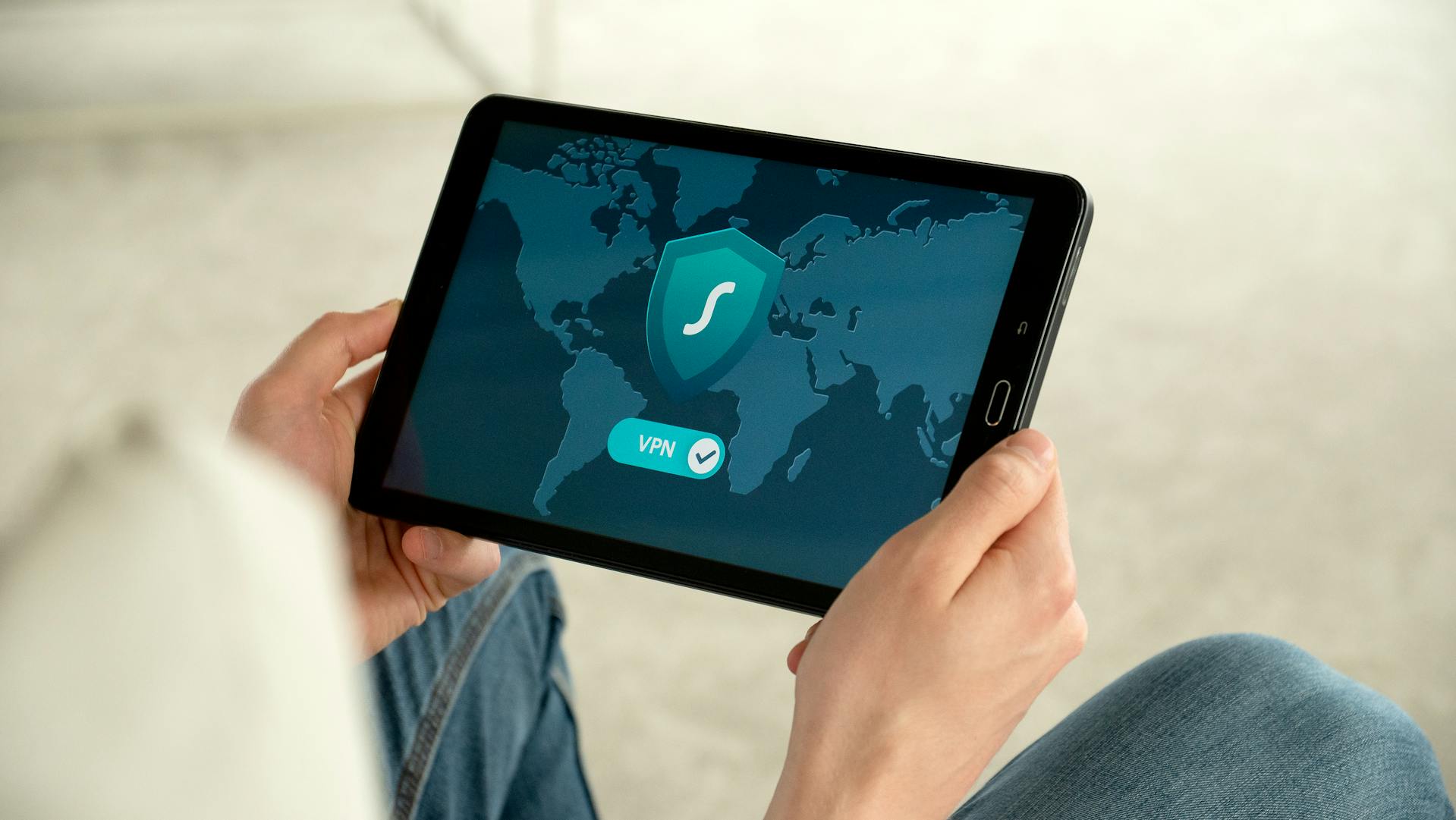
Optimise System Performance
Trading crypto can sometimes be resource-intensive, requiring your Mac to perform at its best. It is crucial to regularly clean your Mac's cache, close unnecessary applications, and consider using a performance optimization tool like CleanMyMac.
Keeping your system running smoothly can help prevent lag and ensure you can execute trades quickly. In addition, turning off unnecessary startup items will speed up your Mac's boot time.
Backup Your Data
Data loss can be catastrophic, regardless of when it happens, especially when trading cryptocurrencies. Regularly back up your data using Time Machine or a reliable cloud service, just in case anything wrong happens, and you need to restore your data. In addition, ensure that your backups include your wallet files, private keys, and other essential documents.
As having a backup can save you from significant losses in case of a system failure, here are some best practices for data backup:
- Automated Backups: Set up automated backups to ensure your data is regularly backed up without manual intervention.
- Multiple Backup Locations: To protect yourself against failures, use numerous backup locations, such as an external hard drive and a cloud service.
- Regular Testing: Regularly test your backups to ensure that they can be restored successfully without any faults.
Stay Informed and Educated
The crypto market is highly volatile and constantly evolving. Staying informed by following reputable crypto news sources, joining online communities, participating in webinars and forums, and continuous learning will help you make informed decisions and adapt to market changes more effectively.
In addition, if you want to stay informed on news websites, you can follow websites like CoinDesk, CryptoSlate and CoinTelegraph for the latest news and analysis. Educational platforms like Coursera, Udemy, and Binance Academy also offer sources on cryptocurrency trading and blockchain technology.
Elevate Your Crypto Trading Experience on Mac
Trade cryptocurrency on a Mac, and get a unique combination of powerful security and seamless integration into Apple, supplemented by user-friendly tools which can greatly complement your trade. Ensure that your trading activities are efficient and safe: from the choice of the right platform to the optimization of system performance and protection of assets.
Whether you're a seasoned trader or a complete beginner, these strategies will help squeeze your Mac for what it's worth, so you'll sail very confidently and easily through the dynamic world of cryptocurrency.