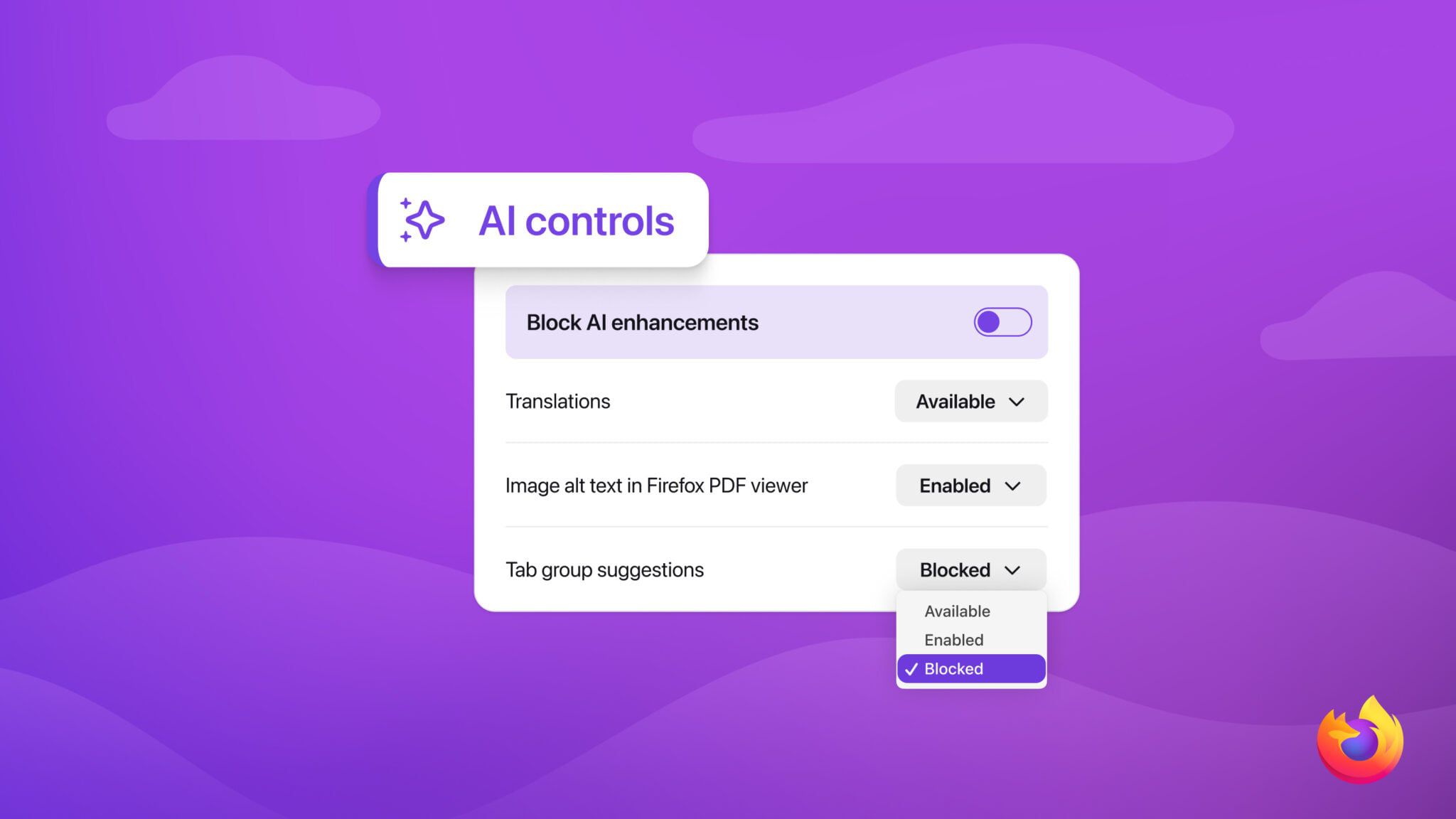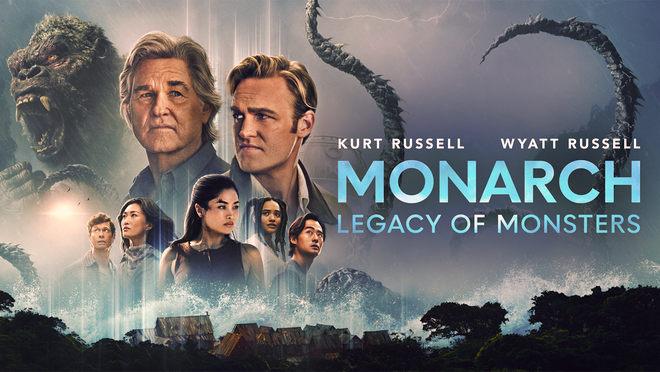With each passing year, macOS continues to grow its robust ecosystem of applications, catering to every kind of user-from casual note-takers to professional designers. Whether you're seeking to streamline your workflow or ignite your creative flair, 2024 has brought with it a fresh wave of apps to transform your Mac experience. And while diving into work or leisure on your Mac, don't forget to explore some entertainment options outside the digital realm, such as the Betwinner app for iOS, which offers a comprehensive betting experience for iPhone users.
Let's explore some of the most impactful macOS apps of 2024 across productivity, creativity, and entertainment categories.

Top Productivity Apps
- Notion
Notion has redefined the productivity space with its all-in-one workspace that combines note-taking, task management, and collaboration tools. For anyone who juggles between projects, Notion offers seamless integration with other tools like Google Calendar and Todoist, helping you stay on track and organized. Whether you're running a personal to-do list or collaborating with a team, Notion has you covered.
- Alfred
This powerful productivity tool is a favorite among Mac users for enhancing search and workflow efficiency. Alfred's custom workflows allow users to execute complex commands with just a few keystrokes, making it an essential for anyone wanting to speed up their daily tasks.
- Grammarly
Writers and professionals alike will find Grammarly indispensable. This advanced writing assistant offers real-time feedback on grammar, tone, and style, which is especially useful for emails, reports, or any writing that needs to shine. It integrates seamlessly with your Mac apps, offering a quick fix to polish your prose.
- Rectangle
If window management is your struggle, Rectangle solves this with customizable keyboard shortcuts. This free app allows you to easily snap windows into place, helping you keep your desktop clutter-free while boosting your efficiency.
- Trello
For those who love using Kanban boards for project management, Trello remains a strong contender in 2024. With its drag-and-drop interface and cross-device syncing, this app makes managing tasks for work or personal projects a breeze.
Creative Powerhouses
- Pixelmator Pro
For anyone in graphic design or photo editing, Pixelmator Pro is a must-have. This app packs a punch with AI-enhanced editing tools and non-destructive workflows, allowing for high-level image manipulation and design. It's a great alternative to more expensive options like Adobe Photoshop, especially for users seeking powerful tools without the subscription model.
- IINA
While VLC has long been the go-to for media players, IINA offers a Mac-specific alternative that's both powerful and elegant. It's tailored to take full advantage of macOS's capabilities, offering seamless subtitle integration, Retina display optimization, and customization features.
- Final Cut Pro
Video editors have long praised Final Cut Pro for its professional-level editing tools. The 2024 update builds on that, offering new AI features to streamline workflows, from auto-cutting to enhanced color grading tools, making it an industry standard for filmmakers and YouTubers alike.
- Procreate
Though traditionally an iPad app, Procreate has made its way to macOS, offering illustrators and digital artists the same intuitive interface and creative tools. Whether sketching or working on complex digital paintings, Procreate is an invaluable tool for creative professionals.

Essential Utilities
- CleanMyMac X
Keeping your Mac running smoothly is vital, and CleanMyMac X does this with ease. It helps remove junk files, optimizes memory usage, and even scans for potential security risks, making it a must-have for maintaining performance over time.
- MacUpdater
Manually updating third-party apps can be a pain, but MacUpdater simplifies this process by automating updates for software not found in the App Store. With just one click, you can keep your entire system up-to-date without the hassle of individual downloads.
- AdGuard for Safari
If you want to browse the web without annoying ads, AdGuard is an excellent ad-blocking extension for Safari. It's privacy-focused and customizable, letting you control which elements are blocked to ensure a seamless, distraction-free browsing experience.
Entertainment and Communication
- Spotify
Of course, no Mac is complete without a solid music streaming service. Spotify continues to lead in 2024 with its expansive music library and personalized playlists. It integrates well with macOS, allowing users to control playback directly from the menu bar.
- Discord
Discord is more than just a chat app; it's a community-building platform where you can create channels, share media, and even stream games. In 2024, it remains a favorite for gamers and professionals who need robust communication tools with excellent integration across devices.
- Day One
If you're into journaling or logging your thoughts, Day One is a beautifully designed app that offers a range of features, including the ability to add photos, audio recordings, and location-based entries. It's secure, easy to use, and perfect for capturing moments or reflecting on your day.
Conclusion
With so many macOS apps released or updated in 2024, it's easy to find the perfect tool for your needs, whether you're focused on productivity, creativity, or entertainment. By leveraging these powerful applications, your Mac can truly become the ultimate work and play companion.
If you're interested in delving deeper into app history and functionality, you can always consult Wikipedia, which provides in-depth articles on the development of many top apps like Notion and others. These tools are continuously evolving to fit modern workflows and creative projects.

FAQ
What is the best Mac app for image editing?
Pixelmator Pro stands out for its AI-powered features and intuitive interface, making it ideal for both beginners and professional designers.
How can I improve productivity on my Mac?
Apps like Notion, Alfred, and Trello can help streamline tasks and improve workflow efficiency.
Is there a free video player better than VLC for Mac?
IINA is an excellent alternative to VLC, designed specifically for macOS, with advanced features like Retina display support and online subtitle integration.
What's the best music streaming app for Mac?
Spotify remains a favorite for its massive library, user-friendly interface, and playlist personalization.