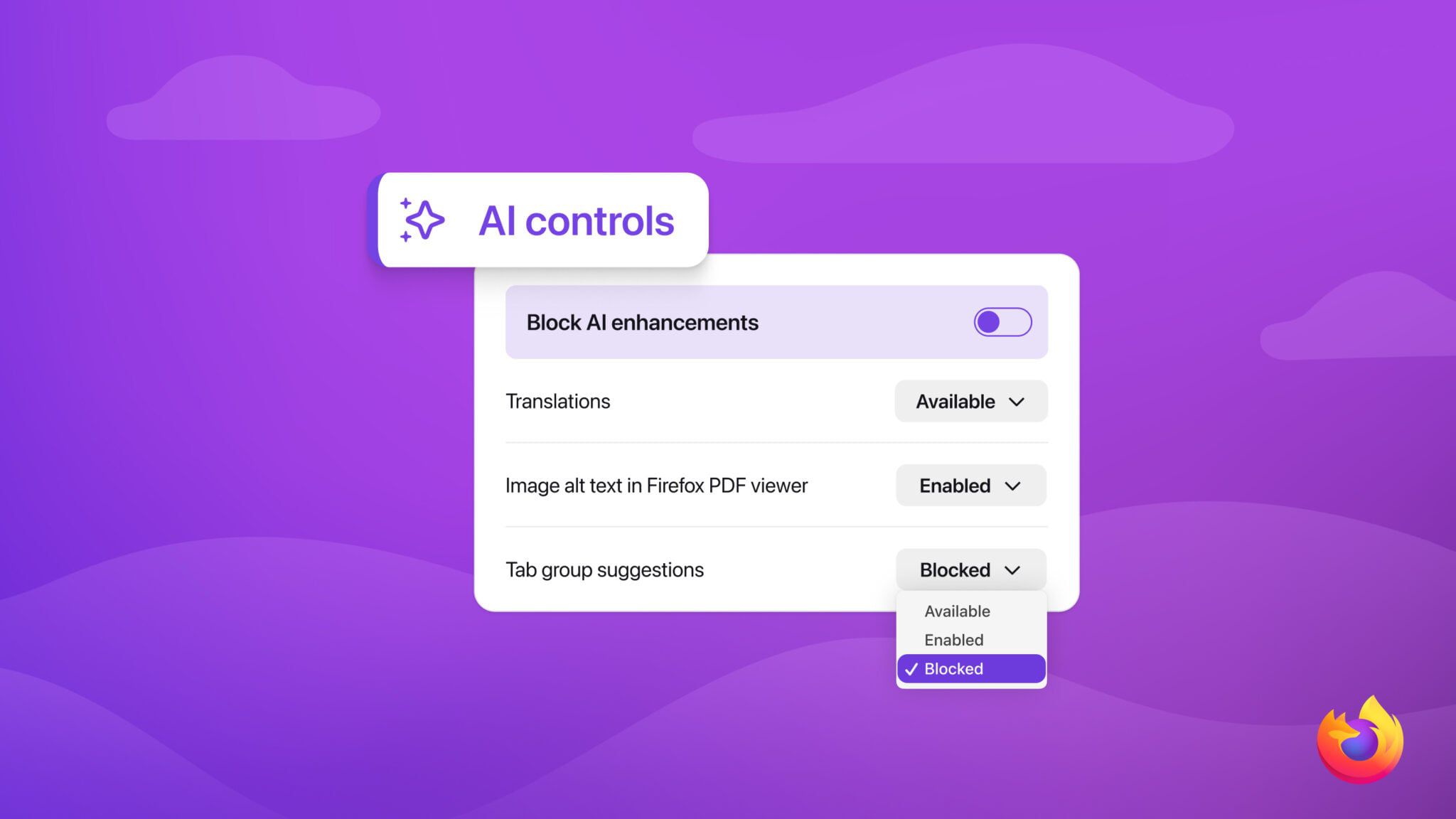-
Oct 1, 2024, 10:05 am702 pts Special Content
Special Content In the rapidly evolving landscape of virtualization, the need for secure and stable USB connections across multiple operating systems has become more critical than ever. As virtual machines continue to play a key role in various industries, maintaining uninterrupted access to USB devices is essential for smooth operations. The emergence of Persistent USB Connection technology offers a groundbreaking solution, ensuring that USB devices remain reliably connected within virtual environments, mitigating risks associated with data loss and hardware failures due to unstable connections.
In the rapidly evolving landscape of virtualization, the need for secure and stable USB connections across multiple operating systems has become more critical than ever. As virtual machines continue to play a key role in various industries, maintaining uninterrupted access to USB devices is essential for smooth operations. The emergence of Persistent USB Connection technology offers a groundbreaking solution, ensuring that USB devices remain reliably connected within virtual environments, mitigating risks associated with data loss and hardware failures due to unstable connections.
For modern virtualization, dependable USB passthrough is no longer just a feature-it's a vital necessity. Persistent USB Connection tackles common issues like accidental disconnections, unstable data transfers, and potential system crashes. This innovative approach guarantees that USB devices stay continuously connected in virtual setups, safeguarding both data integrity and hardware functionality. The emphasis on security ensures that virtual machines can operate without jeopardizing the stability of host or guest systems.
When discussing USB passthrough VirtualBox environments, the behavior of USB connections can vary significantly between Windows, macOS, and Linux platforms. Each operating system presents distinct challenges, from compatibility concerns to intricate configuration processes. Understanding these nuances is crucial when selecting the right platform and tools for virtualization. Tailoring the USB passthrough setup to the specific requirements of each OS ensures a more efficient and reliable virtual experience across all systems.
The future of virtualization: how persistent USB connection enhances security and stability
As virtualization continues to evolve, the need for robust solutions to manage USB device connections across virtual machines becomes increasingly important. Persistent USB Connection technology is at the forefront of addressing these challenges, offering a more secure and stable approach to USB passthrough. Here's how this innovation transforms the landscape of virtualization:
- Continuous device connectivity: one of the main benefits of Persistent USB Connection is its ability to maintain a stable link between the virtual machine and connected USB devices. Unlike traditional methods, where devices may disconnect unexpectedly, this technology ensures a continuous connection, reducing downtime and operational disruptions.
- Enhanced data security: security is a major concern when dealing with USB devices in virtual environments. Persistent USB Connection uses advanced encryption protocols to safeguard data during transfer, minimizing the risk of interception or unauthorized access. This is especially critical in enterprise settings, where sensitive information is often exchanged.
- Protection against hardware failures: abrupt disconnections can lead to serious hardware damage, particularly when devices are in use or transferring data. Persistent USB Connection technology mitigates this risk by providing a controlled shutdown process, preventing sudden interruptions that could harm USB devices or result in data corruption.
- Cross-platform stability: virtual machines often struggle with maintaining stable USB connections across different operating systems. Persistent USB Connection bridges this gap by ensuring consistent performance, regardless of the platform in use, making it easier for users to switch between environments without the worry of losing connectivity.
- Simplified configuration: one of the most notable advantages of Persistent USB Connection is the ease of configuration it offers. Traditional USB passthrough solutions often require complex setup procedures and manual adjustments. This new technology simplifies the process, allowing users to configure and manage their USB connections with minimal effort, streamlining virtual machine management.
By addressing these key issues, Persistent USB Connection technology sets the stage for the future of virtualization, providing a more reliable, secure, and user-friendly experience for managing USB devices in virtual environments.
Comparing USB passthrough on Windows, macOS, and Linux: choosing the best platform for your needs

In the world of virtualization, USB passthrough plays a critical role in enabling direct interaction with hardware devices from within virtual machines. However, the performance and behavior of USB passthrough can vary greatly depending on the host operating system. Whether you are running a virtual machine on Windows, macOS, or Linux, understanding the strengths and limitations of each platform is key to selecting the best option for your workflow. The following comparison will help you make an informed decision by highlighting the key differences between how USB passthrough operates on each system.
Below is a detailed breakdown of how each platform manages USB connections, including their advantages, challenges, and ideal use cases:
Operating system
USB passthrough behavior
Advantages
Challenges
Optimal use case
Windows
Windows provides relatively seamless support for USB passthrough with VirtualBox. USB devices can be connected directly to virtual machines with minimal configuration, especially when using VirtualBox's extension pack.
- Wide compatibility with various devices
- Simple setup with VirtualBox extension
- Strong support for USB 2.0 and USB 3.0 devices
- May encounter driver compatibility issues
- Resource heavy when running multiple virtual machines
- Occasionally requires manual configuration for certain devices
Best for users requiring strong USB support with minimal configuration in enterprise or home settings, particularly for devices like printers and external drives.
macOS
On macOS, VirtualBox supports USB passthrough but often involves more manual configuration steps. USB devices are typically disconnected from the host system when in use by the guest VM, limiting simultaneous access.
- Reliable USB support for most devices
- Strong stability once configured
- Well-integrated with macOS hardware
- Complex initial setup
- USB devices cannot be shared between host and guest machines
- Limited support for certain USB 3.0 devices
Ideal for users running macOS as the host system with occasional needs for USB passthrough, especially for tasks requiring stable, dedicated USB connections.
Linux
Linux offers flexible and customizable USB passthrough options but typically requires manual setup and advanced knowledge of system commands. VirtualBox's performance is generally strong, but certain devices may need special configurations to function correctly.
- Highly flexible configuration options
- Excellent performance for advanced users
- Strong support for a wide range of hardware
- Steep learning curve for beginners
- Requires manual configuration for many devices
- Inconsistent support across different Linux distributions
Best for advanced users and developers who need granular control over their virtual environments and are comfortable with manual configurations. Particularly suited for programming and testing hardware.
Choosing the ideal platform for USB passthrough depends largely on your specific needs and technical expertise. For users seeking a straightforward setup with wide compatibility, Windows is typically the best option, offering robust performance with minimal configuration. macOS users will benefit from stable USB passthrough, though the setup may be more complex, making it suitable for those needing a dedicated virtual machine environment. For experienced Linux users, the flexibility and control available make it the go-to option for more complex or customized setups, especially for developers and hardware testers.
By weighing the advantages and limitations of each platform, you can select the best solution to ensure smooth USB passthrough in your virtual machine environments.
Conclusion: optimizing virtual USB passthrough for seamless virtualization
As virtualization continues to grow in importance across industries, the need for efficient and secure USB passthrough has become essential. Persistent USB Connection technology offers a transformative solution by addressing key challenges related to stability, security, and ease of use. This technology ensures continuous and protected access to USB devices within virtual environments, minimizing the risk of disconnections and potential hardware damage.
When it comes to selecting the right platform for USB passthrough, each operating system presents its own unique strengths and challenges. Windows stands out for its simplicity and broad compatibility, making it a reliable choice for general users. macOS, though more complex in its initial setup, offers a stable environment for dedicated USB passthrough tasks. Linux, with its high degree of flexibility, is well-suited for advanced users who require full control over their virtual machine environments.
By understanding these differences and leveraging the appropriate tools, such as Persistent USB Connection, users can optimize their virtual setups to meet specific needs. Whether the goal is seamless device management or enhanced security across platforms, the future of virtualization lies in harnessing these advanced technologies to deliver a more efficient, stable, and secure digital experience.
Trending Today on MacHash
MacHash is your real-time Apple news aggregator, delivering the latest headlines on Apple, Mac, iPhone, iPad, and iOS from top sources across the web.
As a powerful content discovery platform, MacHash continuously curates breaking news, product announcements, software updates, reviews, and industry insights related to Apple Inc. and its ecosystem.
MacHash helps you stay informed on everything from macOS and iOS developments to Apple Watch, AirPods, and the latest in tech and app innovation.
Access MacHash from your desktop or mobile device to explore, follow, and share the most trusted Apple news all in one place.