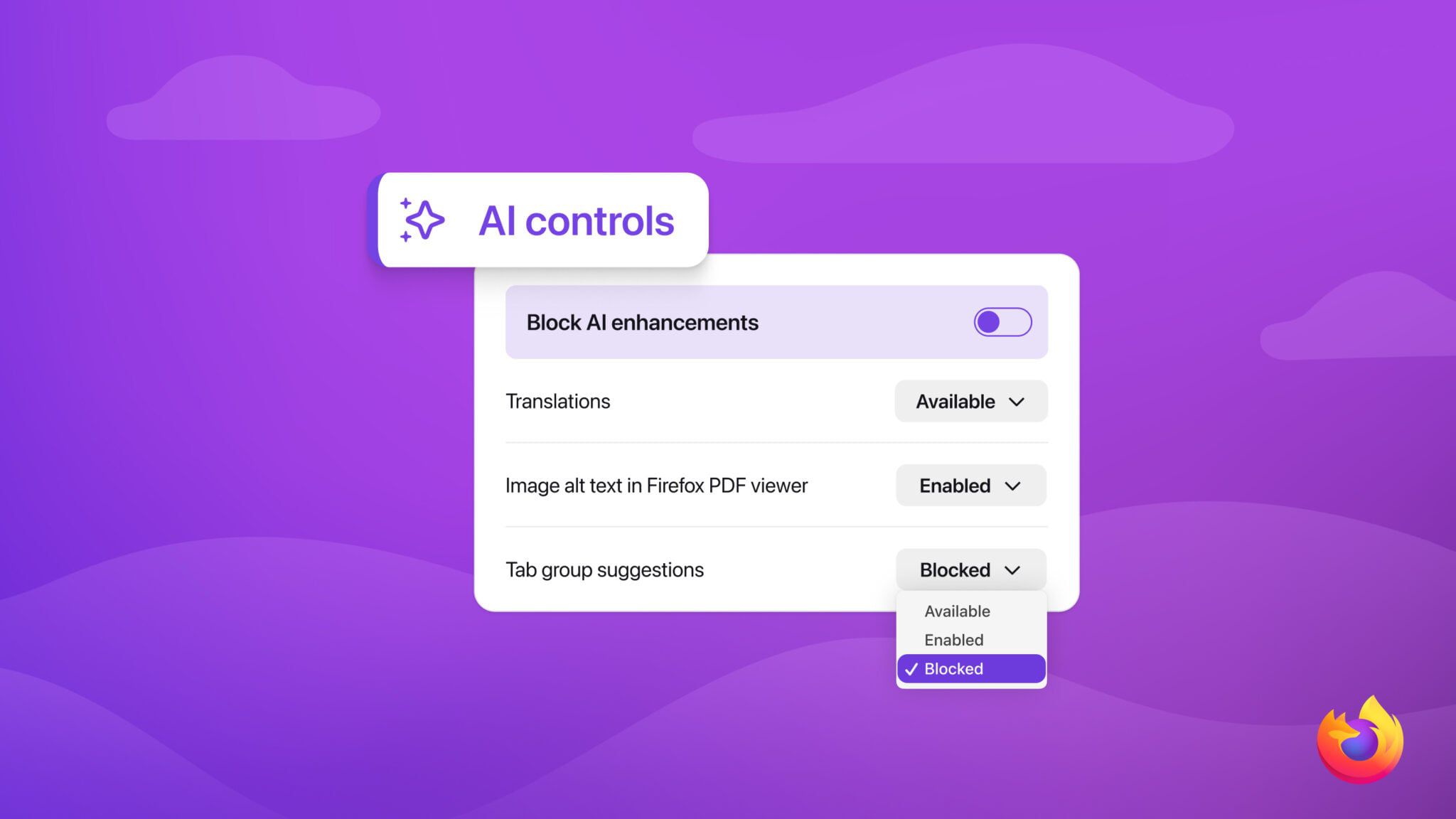To choose the best streaming services for your Smart TV, consider the content that matters most to you, such as exclusive originals, live sports, or local channels. Ensure your internet speed can support high-quality streaming, with a minimum of 5 Mbps for HD and 25 Mbps for 4K.
Compare pricing and plans, which typically range from $8 to $15/month for on-demand and $50 to $100/month for live TV.
Lastly, check your Smart TV's compatibility with the streaming services you're interested in, and consider using a streaming device for enhanced performance. Keep exploring to find the perfect streaming setup for your needs.
Content Selection
When choosing a streaming service for your smart TV, one of the most crucial factors to consider is the content selection.
You'll want to evaluate the variety offered by each service, such as Max's expansive library that includes acclaimed HBO dramas and Warner Bros. movies, or Peacock's mix of classic TV shows and next-day episodes of current NBC series.
It's also essential to assess the exclusive original programming each service provides, like Netflix's highly-rated series and Hulu's unique offerings, to determine which aligns best with your viewing preferences.
Don't forget to take into account sports coverage and the availability of local channels. Services like Sling TV cater to sports fans with access to ESPN channels, while Fubo TV offers a wide range of sports networks.
If having major broadcast networks is important to you, consider services like YouTube TV that provide this live TV option. Lastly, compare pricing structures and promotional offers to find the best value for your budget, such as Peacock's current promotional rate of $1.99/month for its Premium plan, which may be an attractive choice for cost-conscious consumers.
For a more tailored experience, consider an IPTV Subscription that fits your content preferences and viewing habits.
Streaming Quality
Streaming quality is another key aspect to consider when selecting a streaming service for your smart TV. Your internet speed heavily influences the streaming quality you can achieve; for optimal HD streaming, you'll need a minimum of 5 Mbps, while 4K streaming demands at least 25 Mbps.
Most live TV services, such as YouTube TV and Hulu + Live TV, support streaming at 1080p resolution, providing a high-quality viewing experience on compatible devices. Some services, like Fubo, even offer select events in 4K, enhancing the viewing experience for sports enthusiasts and cinephiles.
Keep in mind that data usage varies by streaming quality, with SD consuming approximately 0.7 GB/hour, HD using 0.9-3 GB/hour, and 4K requiring about 7.2 GB/hour. This can impact bandwidth considerations for multiple users in your household.
To ensure the best viewing experience, regularly test your internet speed and adjust the streaming quality settings in your service's app to mitigate buffering. By understanding the relationship between internet speed, streaming quality, and data usage, you can make an informed decision when choosing a streaming service for your smart TV.
Pricing and Plans
Pricing and plan options play a crucial role in determining the best streaming service for your smart TV. Streaming services offer a wide range of pricing, with on-demand plans typically costing between $8 and $15 per month, while live TV options can set you back $50 to $100 monthly, depending on the features and channel availability you require.
Popular services like Netflix provide plans from $6.99/month for an ad-supported experience to $22.99/month for premium, ad-free content. Hulu's basic ad-supported plan starts at $7.99/month, with a live TV option at $83/month.
Max's monthly subscriptions range from $9.99 for an ad-supported plan to $20.99 for an ultimate ad-free experience, making it competitive for original programming and diverse content.
Peacock Premium, starting at $7.99/month with a promotional price of $1.99/month for the first month, appeals to budget-conscious viewers seeking classic TV shows and live sports. Sling TV's base plan, starting at $40/month, provides access to popular networks and is a good option for sports fans looking to cut cable costs.
Device Compatibility
Device compatibility is a crucial factor to consider when choosing the best streaming service for your Smart TV. Most Smart TVs come with built-in streaming capabilities, allowing you to access popular services like Netflix, Hulu, and Disney+ without additional devices.
However, it's important to check if your Smart TV supports the specific streaming services you're interested in, as some older models may not have apps available for newer platforms.
To enhance your Smart TV's performance and access a wider range of apps, consider compatibility with streaming devices such as Roku, Amazon Fire TV, or Google Chromecast.
Make sure your Smart TV is updated to the latest firmware version for optimal compatibility and performance with streaming services.
Many streaming services offer apps that are compatible with Smart TVs running popular operating systems, such as Tizen (Samsung), webOS (LG), or Android TV (Sony, Nvidia Shield).
By ensuring your Smart TV is compatible with your preferred streaming services and devices, you'll be able to enjoy a seamless streaming experience and access the content you love without any hassle.
Frequently Asked Questions
Which Streaming Service Is Best Value for Money?
Compare subscription prices, content libraries, and device compatibility to find the best value for your budget. Consider ad-supported services, family plans, and exclusive shows. Take advantage of trial periods to assess user experience before committing.
Where Can I Stream ABC, NBC, and CBS for Free?
You can stream ABC, NBC, and CBS for free using their apps, Pluto TV, or Paramount+, but with limited options. Local affiliates and antennas provide live TV. Some services offer free trials for full access.
What Is the Best Streaming App for a Smart TV?
To find the best streaming app for your smart TV, consider its user interface, content library, subscription options, and device compatibility. Read user reviews and compare original programming, family features, live TV, and download capabilities. Look for free trial periods.
What Is the Best Streaming Service to Get All Channels?
For the best all-channel streaming service, consider YouTube TV. It offers 85+ channels, including major networks, at $72.99/month with unlimited cloud DVR. Hulu + Live TV and FuboTV are also strong contenders for comprehensive channel access.