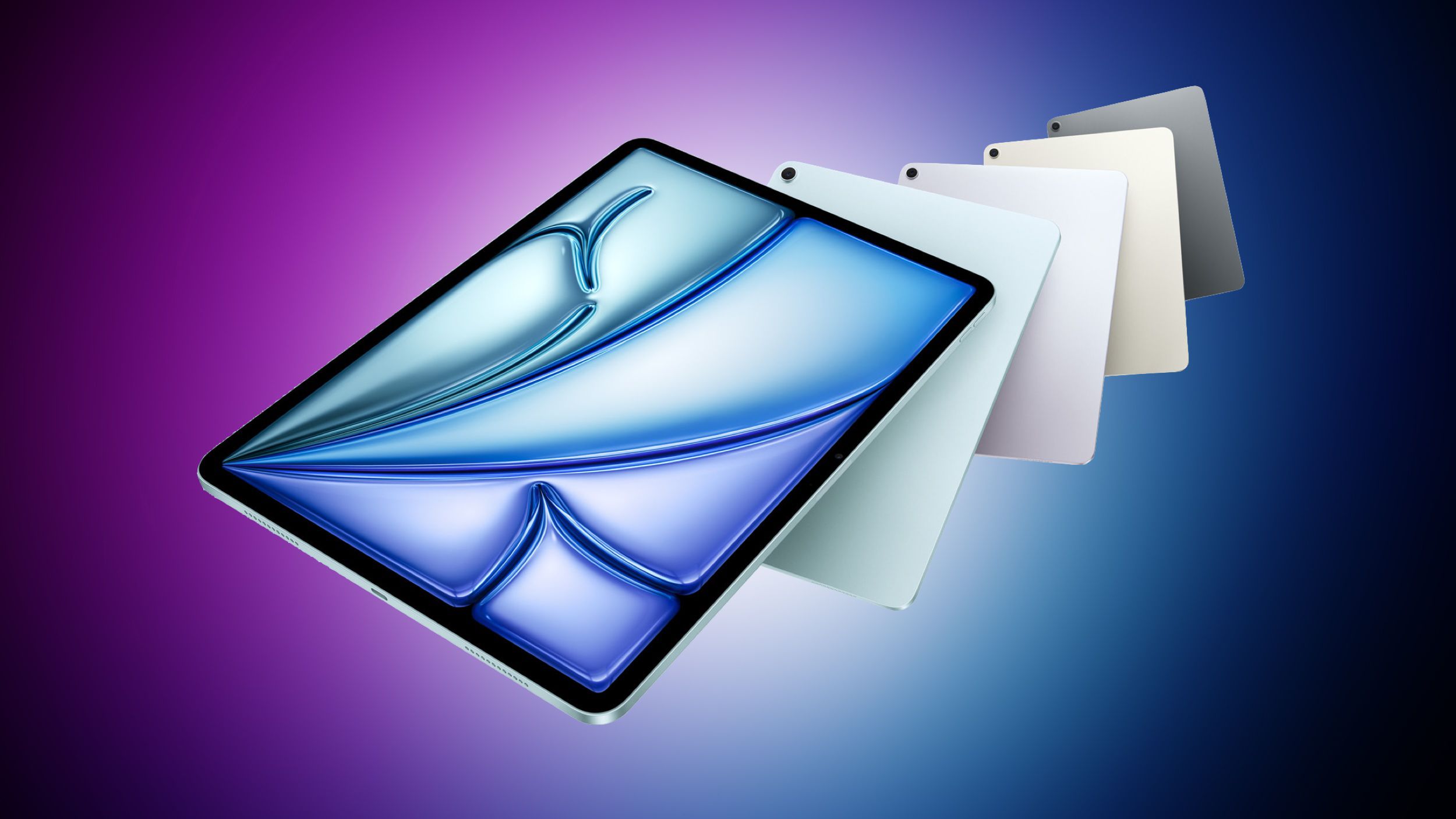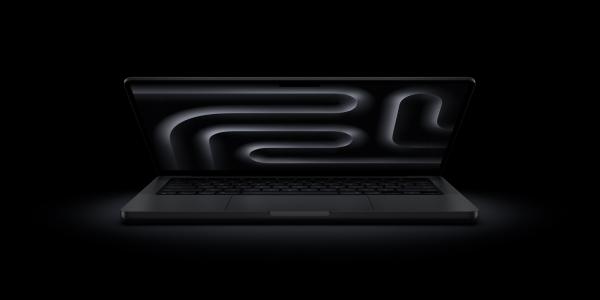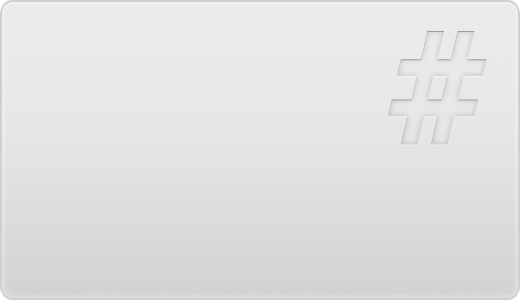Not too long ago, if you wanted to use a piece of software, you had to download it, install it, and keep updating it manually. This was time-consuming and often frustrating, especially when trying to make it work on multiple devices. Then came cloud computing, changing how software is delivered.
Big names like Microsoft 365, Zoom, and Shopify operate on this model, offering flexibility and scalability without requiring businesses to manage their own IT infrastructure. Whether you're in healthcare, finance, retail, or logistics, SaaS solutions can fit your needs.
Let's explore the diversity of cloud solutions, reasons to build multi-tenant SaaS architecture
The Benefits of SaaS Business Models
Enter Software as a Service (SaaS) – a business model where companies provide access to software via the Internet rather than requiring users to install it on their devices. Instead of making a one-time purchase, customers pay a subscription fee to access the software, ensuring they always have the latest updates and features.
Switching to a SaaS model offers significant advantages for businesses. Here's why so many companies are making the shift - discover them below.
Predictable Revenue Streams
Traditional software sales rely on one-time purchases, making it hard to forecast future income. SaaS, on the other hand, operates on a subscription basis, bringing in steady revenue through monthly or yearly payments. Although the cost of building a SaaS product is higher than investing in ready-made solutions, it helps businesses plan and invest with confidence faster.
Faster Growth Potential
SaaS businesses can scale quickly when built on the right architecture. For instance, Atlassian, the company behind Jira and Trello, saw a 21% revenue increase in early 2024, proving the model's potential for rapid expansion.
Flexible Pricing for Different Users
SaaS providers can offer different pricing tiers to accommodate various customer needs, from startups to large enterprises. This level of flexibility will help you attain a broader audience without overcomplicating their offerings.
Automatic Updates and Maintenance
Unlike traditional software that requires manual updates, SaaS providers handle all upgrades on their end. In other words, it means businesses using SaaS never have to worry about outdated systems or costly maintenance.
Lower IT Costs and Simpler Operations
Because SaaS solutions run in the cloud, businesses don't need to invest in expensive servers or IT support teams to manage their software. This reduces overall costs while improving efficiency.
Enhanced Accessibility and Security
Cloud-based solutions let users to use software from anywhere. Additionally, SaaS providers invest heavily in encryption and access controls to safeguard essential data.
4 Steps of a Successful SaaS Migration Plan
If you're considering moving your business to a SaaS model, here's how to do it smoothly.
1. Assess Your Current Software
Before migrating, evaluate whether your application can be split into smaller, independent components. If not, you may need to make changes to ensure scalability and flexibility.
2. Choose a Migration Strategy
There are different ways to move to SaaS, depending on your needs:
- A single-tenant model, where each customer has a dedicated infrastructure, offers strong security but higher costs.
- Layered migration implies moving different parts of the application in stages, allowing a smoother transition.
- Data-only migration works best for keeping most of the application unchanged while shifting only data storage to the cloud.
3. Migrate Your Data
Transferring existing data to a cloud environment is a critical step. The process should be planned carefully to ensure no loss of information.
4. Decide on Your Modernization Approach
You can either modernize first, release later or launch first and improve afterwards. The first approach is designed to completely revamp your software before launching, which ensures long-term efficiency but delays time-to-market. The latter implies quick transition to SaaS and making gradual improvements, which speeds up market entry but may require ongoing refinements.
Challenges of Software Migration to SaaS
While moving to SaaS brings many benefits, it also comes with challenges. Here are some key obstacles and how to address them:
- Cloud configuration complexity. Cloud providers like AWS and Google Cloud offer various setup options, which can be overwhelming. Choosing predefined templates can simplify deployment and reduce errors.
- Adjusting application architecture. Some software needs to be restructured to fully benefit from the cloud. A step-by-step approach, rather than an all-at-once migration, can make this transition smoother.
- Cost management. SaaS pricing is based on usage, so businesses need to estimate costs carefully to avoid unexpected expenses. Monitoring resource consumption and selecting the right pricing plan can help keep costs under control.
- Security considerations. While cloud providers offer robust security measures, businesses still need to ensure their applications comply with industry standards and regulations like GDPR and HIPAA.
Conclusion
The SaaS business model has transformed how companies access and deliver software. It provides a reliable revenue stream, easier scalability, and lower maintenance costs while ensuring customers always have access to the latest features.
While migrating to SaaS requires careful planning, the long-term benefits far outweigh the initial challenges. By following a structured migration strategy and addressing common obstacles, you can make a seamless transition and unlock new growth opportunities.