-
By Ryan KairerApr 3, 2017, 5:29 pm7.8k ptsInsanely GreatTop MacHash
MacHashKoogeek's smart plug is an Apple HomeKit compatible accessory. It can turn any standard outlet or pluggable appliance into a remote controlled "smart device." It's a great way to get started with Apple's new HomeKit platform and makes basic home automation as simple as talking to Siri.

Koogeek is a Shenzhen, China based brand operated by Tomtop Technology Co. LTD which was founded in 2004. They make original computer products and tech accessories sold under the Koogeek and dodocool brands. Koogeek has recently created a number of Apple HomeKit devices and today I will be reviewing the Koogeek S1 Wi-Fi enabled smart plug.
What does a smart plug do and what does one need one for?
It may not seem obvious but this little gadget brings some cool features and functions to your everyday "dumb" appliances. Plug in a lamp and you can ask Siri to turn the lights on for you, or have then automatically turn off when you leave your house. With the new HomeKit support in iOS 10 you can also simply swipe up on your iPhone and turn your smart plug on or off with a tap from control center.
The Koogeek smart plug is available now via Amazon and retails for around $35 USD. Design wise the smart plug is a bulbous looking rounded square cube with a standard US 3 prong outlet. It has a semi glossy plastic casing and is available in white or black color options. It plugs into any standard outlet and can accept any standard electrical plug.
It's squarish size (65x65x56mm) will not block most duplex and decor outlets, however some larger plugs and smaller power strips may end up being blocked or squeezed out. If you have a standard small 2 prong plug like the one pictured you won't have an issue however wall warts and other larger plugs may be a tough fit if at all. The physical footprint is not a deal breaker but its worth considering how and where you'll be using the plug and if outlet crowding will be an issue for you.
The plug has a physical button on the top which also lets it double as a manual on off switch as an additional added convenience. There is also a status LED indicator built into the second e in the Koogeek logo. The LED lights up green when in use and can also blink to indicate wifi status or connectivity issues. The plug can support up to 1800W of power on a 15A circuit and is controlled over Wi-FI (WPA or WPA2, 802.11b/g/n). There is a quiet but noticeable click when turning a device on or off whether you do so remotely or with the button. It's minor but worth noting. It almost sounds like a light switch being activated.
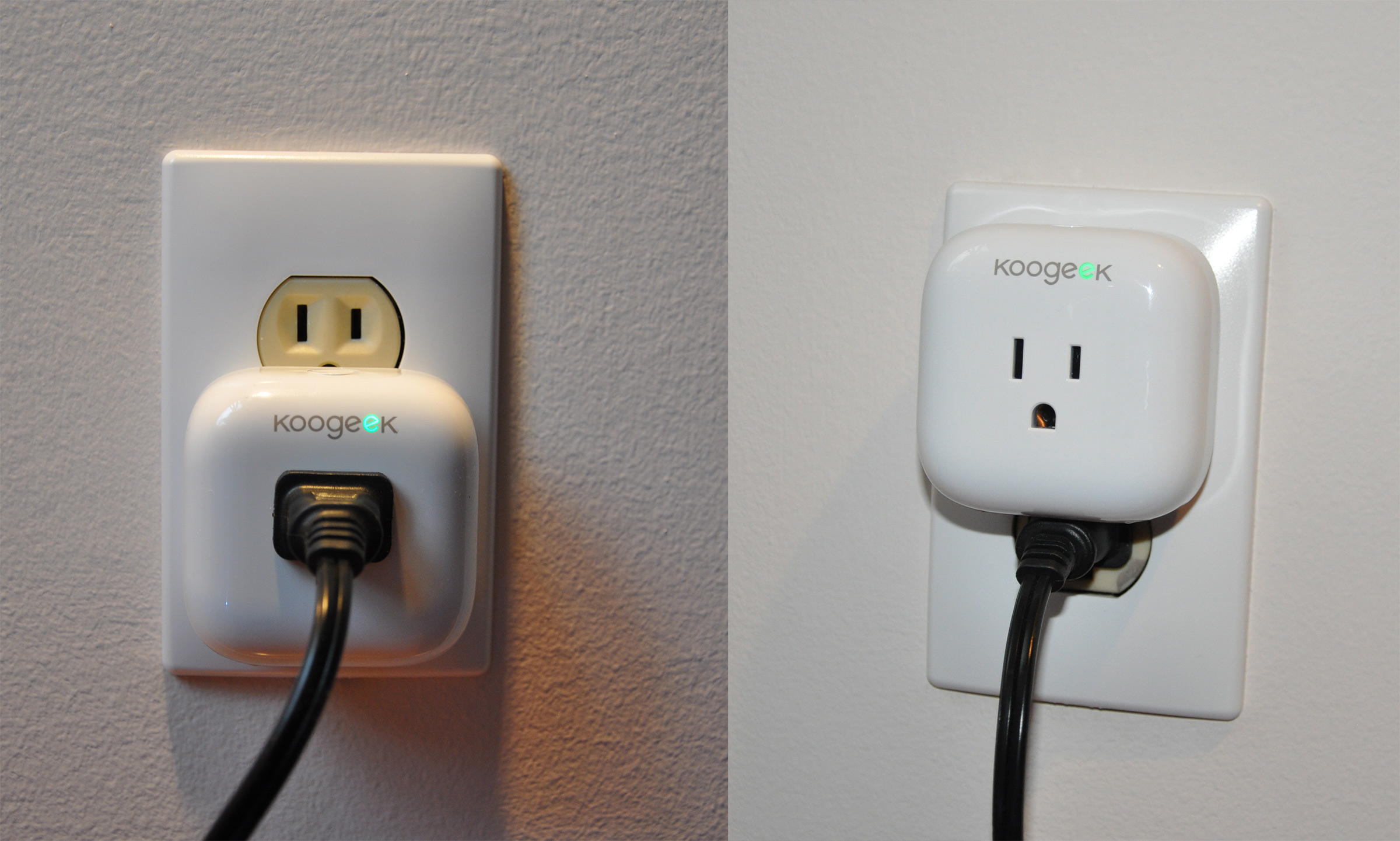
Setup is surprisingly easy thanks to Apple's HomeKit system. Open the Home app and simply camera scan the code printed on the bottom of the plug. Koogeek also includes the setup sticker on the box and included instruction manual so you can't miss it. There is also a free Koogeek companion app, while not required it does open up some additional features you can't access within the Apple Home app.
Once you've paired and named your smart plug you can now control it via the Koogeek app or more conveniently with Siri, the control center shortcut, Apple Home app or even your Apple Watch. There are a few options for controlling and automation depending on your home setup. You can schedule the device to run during times of the day or when your location changes such as when you leave or arrive home. Siri will respond to the name of the device and you can simply say commands like "Hey Siri, turn my bedroom light off." With the help of other HomeKit compatible devices you can add motion detection and and other sensor accessories outfitted in your house to your control options. What a time to be alive.

One feature I was not able to see if the ability to run the device for a certain amount of time. It would be useful to be able to turn on the lights for 30 minutes or something like that however there is currently no way to achieve this without setting up a specific on/off schedule based on the time of day.
Apple's Home app lets you manage and operate the smart plug and you can also use the dedicated Koogeek app. Both provide the basics such as an on off switch and scheduling options and both provide Watch apps as well. The Home app lets you define rooms and scenes and actions around these scenarios in your home and gives you a nice dashboard like overview of all the HomeKit devices in operation.
The koogeek app has an additional feature in that can tell you how much power the smart plug is currently utilizing. This is similar to dedicated devices like the Kill A Watt. The smart plug will report real time energy use and store the total power consumption in daily and month increments. It's a nice extra that can also give you some insight into how much juice your devices consume.

If you want to be able to control the smart plug or any other HomeKit accessories from outside of your property (or WiFi range) you'll need to setup an iPad or Apple TV to function as a home hub. Apple has a guide on this and its fairly straightforward. If you don't have an Apple TV or iPad you'll only be able to control the plug when you are within range of your home WiFi network.
Controlling your home devices with you iPhone is just plain fun and handy. You can plug in anything from a simple lamp, coffee machine, desk fan, decorative lights or even a toaster. Tap a button and it's on or off. Give Siri a yell and moments later the lights dim. Just a friendly warning the Koogeek smart plug could be your gateway drug down the rabbit hole of home automation accessories. It can be an addicting pursuit however the result is often very rewarding. It's great to have the peace of mind to know that you can keep an eye on your home and appliances from your iPhone or Apple Watch.
All in all the Koogeek smart plug is a terrific little gadget. It's a great and affordable way to get started with home automation. With HomeKit support you have the power of native OS level integration backed by Apple's new platform. It's low price and cool features make it fun accessory to start upgrading your home into a smart home.













