When I got my first MacBook, the streamlined simplicity and ease of use excited me. It was my first truly plug-and-play experience with a laptop. I did not need to set up antivirus software or work on security protocols at all. And to this day, Apple has done an excellent job of keeping MacBooks free of viruses without ever requiring you to use external software.
However, the world has been rapidly changing, and new kinds of threats are emerging all the time. While you don't need to (and probably shouldn't) download antivirus software, you do need to protect yourself.
Here is the security software and the protocols you need to follow to keep your MacBook safe.
A Virtual Private Network (VPN)
The humble VPN has become the bare minimum every individual needs to protect their devices. Even your MacBook requires a VPN. The reason is that the threat to your security has nothing to do with the downloading of viruses or infecting your computer in any way. On the contrary, your privacy is at stake without your computer itself ever being at risk.
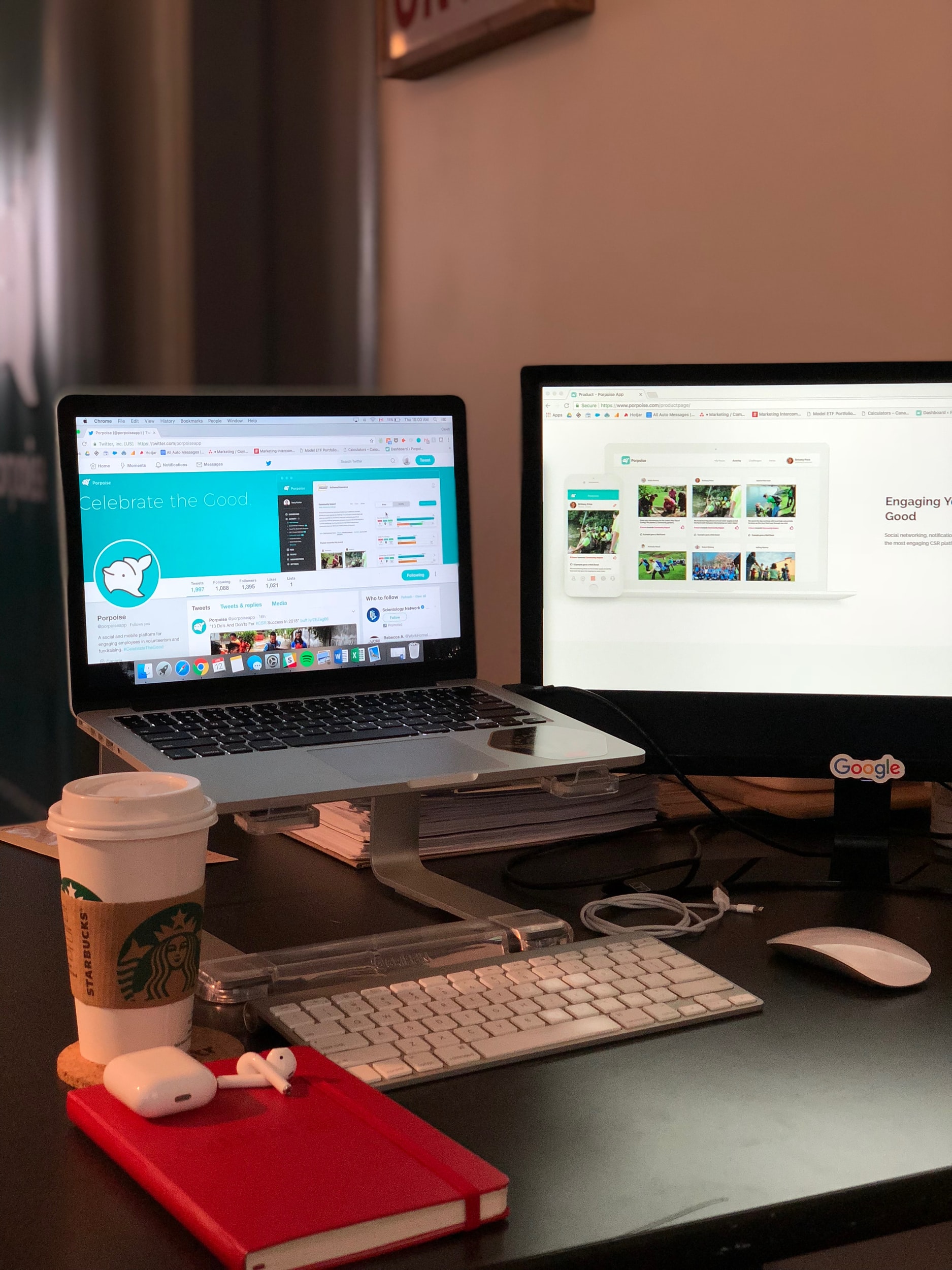
Identity theft has become rife. A VPN hides your location and encrypts your data, ensuring that any data you are using or generating is not going to be stolen. Even if a hacker does get hold of it, they won't be able to decipher it.
You need to find the best VPNs for Mac in order to keep yourself safe from monetary loss and a ruined reputation. It is critical you start using a VPN as soon as possible.
Strong passwords
And yet, no matter how good your security software is, many breaches come from user behavior. One of the most consistent mistakes people make is not taking passwords seriously. If you are using the same weak password for all of your accounts, you are not alone.
There are two problems here. One is using weak passwords (and the protocols websites require you to follow don't help much) and the other is reuse. Every so often a website will be breached by hackers. If all your passwords are the same, hackers will then be able to get into all your accounts. So, it may be an insignificant account that has been hacked, but you could still be in trouble.
When Safari (or other web browsers) recommend an automated strong password, use the service. You don't have to know what this password is and, as long as you are able to get into your email, you will be able to click the "forgot password" button.
Public WiFi
Even if you use a VPN, you probably don't use it at all times (although that is recommended). However, you should always put your VPN on when you are using public WiFi. Public WiFi is remarkably unsafe. It's the price you pay for using a network that everyone around you can use.
By using your VPN when on public WiFi, you make your data much safer. Without it, you are being incredibly reckless.
Your MacBook doesn't need much in the way of security software, but remember that you still need to take measures to keep it safe.