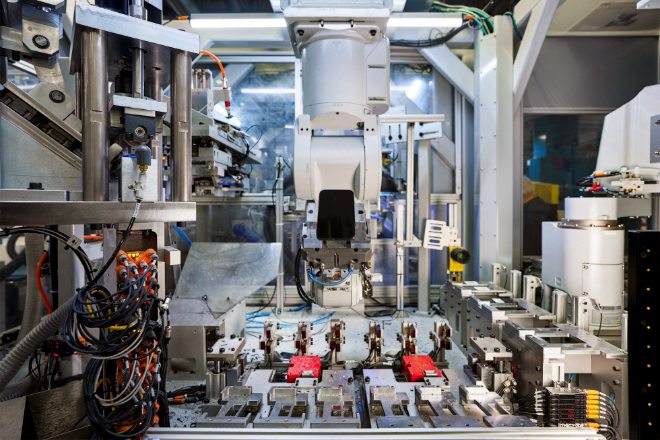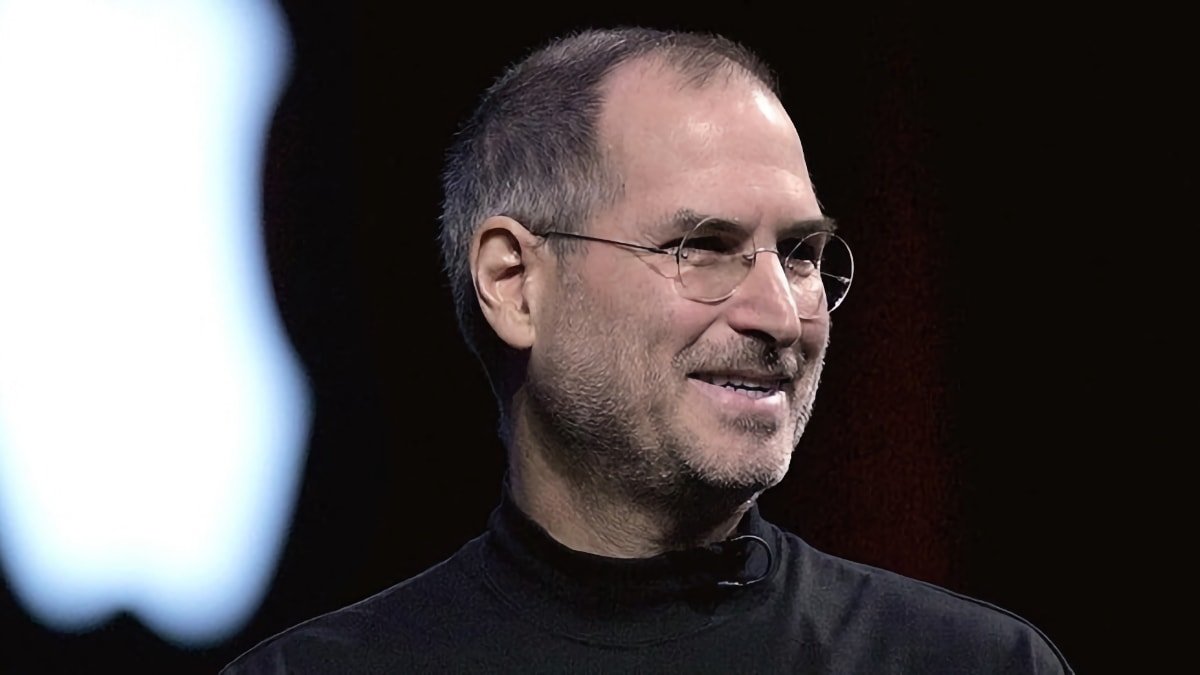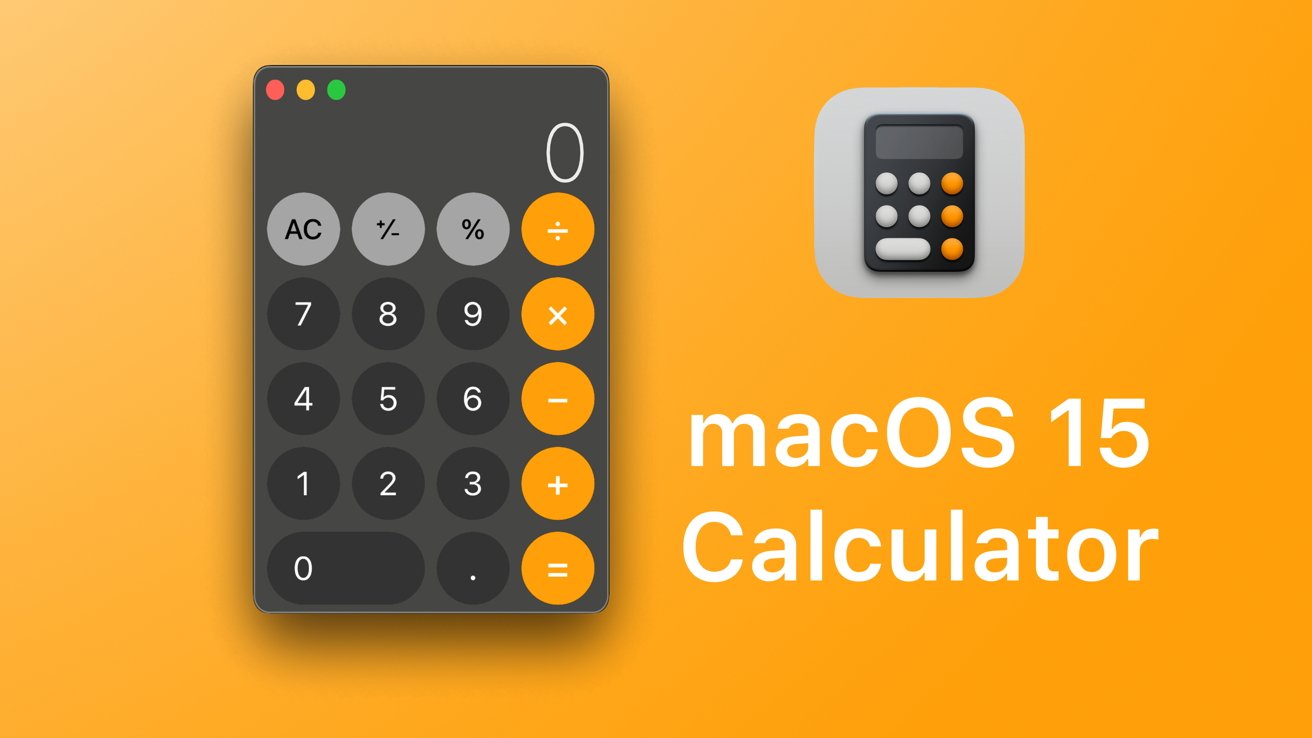Trending Today on MacHash
MacHash is your up to the minute Apple news source. It's a content discovery engine that continuously delivers the latest Apple, Mac and iOS headlines from the web's best sources.

Poor performance is the last thing you want when you're trying to play games on your smartphone. The level of performance can vary greatly from phone to phone, but even the slightest lag can be enough to sour your gaming experience.
All games can be affected by a slow phone, whether you're playing a simple game like mobile blackjack or a complex one like the latest battle royale. If you want to ensure that your games are performing optimally, take a look at nine ways to improve your smartphone's performance.
The very first thing you should do is ensure that you have enough storage space. Clear your phone's cache regularly, make a point to clean out your photos, videos, and voice notes, and keep an eye on the percentage of storage you have at any given moment.
Check how much space your phone has left by going into the settings. If you don't have a minimum of 10% of the total storage capacity, remove as many apps and files as you can.
As a general rule, the more space you have, the better.
Switching to a higher screen refresh rate is one of the easiest ways to boost visual quality. Animations get smoother the higher you go, but increasing the refresh rate also means that your battery gets drained a lot quicker.
Most smartphones offer variable refresh rates nowadays, so you don't have to install root software anymore. The ideal refresh rate for gaming can vary from person to person, but you're looking for 30 frames per second (fps) as a minimum and 60 fps as a standard.
Slow internet can be the cause of slower performance, especially when it comes to lag spikes and rubber-banding issues. If your online gaming has delays in response time or loss of packet data, it could be due to a weak connection.
Most games send and receive data when they're active, even if you only play single-player games. Whenever you have the luxury of choice, always go for the faster connection speed.

Background processes can severely impact your phone's performance. When an app is running, it takes up precious processing power, and too many apps in the background is never a good idea, especially when you're gaming.
Make it a habit to shut down apps after you use them. This means you can't just back out of an app and assume it's going to shut down. Instead, eliminate all running processes associated with the app by going into your device's task manager.
Speaking of apps, did you know that some of them have running processes even if they aren't open on your phone? Going through a lot of apps to make sure they're all shut down is exhausting, so you should only keep apps that you use on a fairly regular basis.
No matter how tempting a novelty app may seem, it's not worth keeping if you only use it once in a blue moon. The less bloated your phone is, the better it will perform. So think carefully about which apps you want to keep, and keep them closed when you're gaming.
More and more frequently, newer devices are coming out with a togglable 'performance mode', also referred to as 'game mode' or 'boost mode'. This feature shuts down all unnecessary processes for you, ensuring that your phone is running at maximum speed.
If your phone doesn't have a separate setting for this, you can always perform the same tasks that it does. This can be done by turning off auto sync, cleaning up your task manager, and turning off themes and notifications.

Some phones allow you to adjust various settings related to graphic performance, such as the refresh rate we mentioned earlier, for example. However, you can also check to see if the game you're playing has graphics settings that you can customize.
The latest games often have multiple settings that you can tweak, from the framerate to the texture quality. These are custom features for every game, so you won't get the same degree of customizability for every game you play.
Keeping your phone updated is one of the maintenance tasks most people forget. Luckily, the majority of smartphones come with auto-update as a standard feature. The only issue is that automatic updates aren't always enabled from the get-go.
Ensure that you have auto-update enabled to save yourself from the extra work of having to manually update everything yourself. Having a lot of apps installed is a problem here as scheduled updates can take a long time to install, and you can't play during this process.
If you've followed all the tips we've provided so far yet your phone is still not performing as well as you would like, it's worth considering a good game booster app. These apps are essentially the same as the performance mode that you get standard in some models.
Game-boosting apps are useful as a last resort, but they can be a mixed bag when it comes to actual performance gains. To ensure that you get the best results, try out a few different offerings and see which app gives you the largest performance increase.