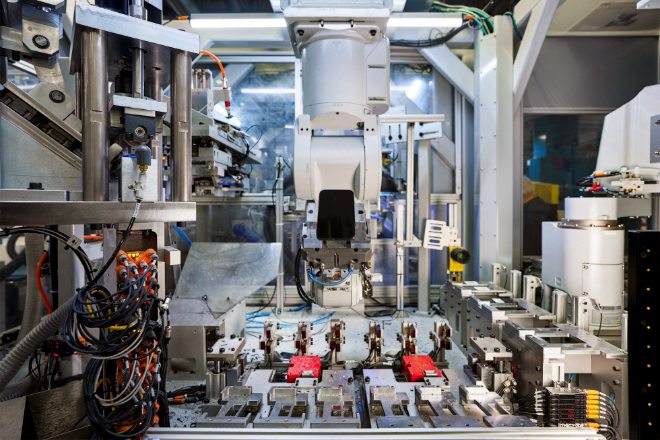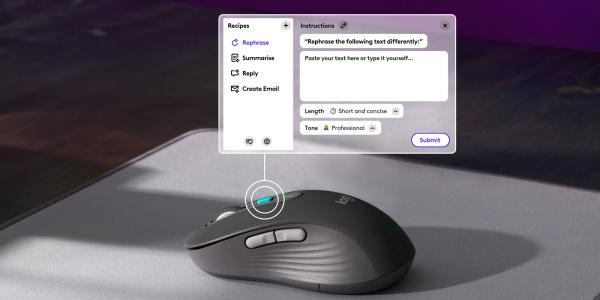-
By Partner EditorialsNov 5, 2020, 3:04 pm1.2k pts Special Content
Special ContentIn the world where you can connect literally with any stranger on social media, personal communication via more private channels becomes ever more critical. That is why recruiters and marketers alike prefer contacting people via their emails and - sometimes even - phone numbers. A more personal communication channel will likely attract more attention, so your message (whatever it may be) has a higher chance of coming across.
Sadly, it is not always possible to find that email you need so badly - not directly at least. So, when you need to contact someone you do not yet know personally, consider these simple hacks that could help get their contact details.
Look for hidden clues on social media
On the whole, plenty of users make their contact details publicly available on social media. However, it does not mean that all info will be displayed in one place. For example, most LinkedIn profiles may have an email but not a phone number. With Facebook, the situation is in reverse. Only a few users make both emails and phone numbers public across all social media platforms.
If you cannot find any direct mention of an email address on LinkedIn, take a look at the person's portfolio or resume. On Facebook, you can also see if the person you need to contact manages any pages. Usually, a page will have both a valid phone number and an email. Besides, Facebook accounts often contain links to other social media networks, and some of those links may offer just the info you need.
Look for websites and personal blogs
Many professionals these days run their own blogs, and those usually contain detailed contact information. You can find links to those websites on social media, or you can just google this info. Alternatively, people may not run websites of their own but can be employed in a small company. Often, small teams make their team members' contact details publicly available on corporate 'about us' pages. This is also a nice place to start.
Subscribing to company newsletters
When trying to build rapport with someone from a particular company, subscribing to this company's newsletters is also an option - especially if you do not need that contact urgently. When you start receiving updates about the company, you may also get relevant, up-to-date contacts of this business's chief contributors. Of course, this is a rather long-term strategy, but everyone knows that quality networking takes time.
Use professional contact finding tools
All of the above tips work just fine if you do not look up strangers' contacts every day. However, when running a recruiting or a promotional campaign, you will need to send dozens of emails to dozens of people you do not personally know. That is why searching for every other phone number or email manually is not the best strategy. Fortunately, there are quite a few tools that can simplify this process for you. Most of them are paid, but the simplicity and functionality they offer are worth investing a few bucks. Let's take a look at the market leaders.
SignalHire
SignalHire is a large, 400+ million database of up-to-date contacts. You can search this database manually and sort your results by keyword, industry, skill set, experience, etc. This option is very handy when you need to compile email lists for marketing and sales campaigns because any contacts you find can also be exported in bulk.
However, this tool can also be used for individual contact search. For this, you will need to install a browser extension, currently compatible with Chrome and Firefox. After this, you can get individual contact details by clicking on the SignalHire browser extension button. So, the next time someone's LinkedIn profile catches your eye, it will take just one click to reveal this person's email, phone number, and links to other social media accounts.
Headreach
This service is very similar to SignalHire as it allows browsing their database by name, industry, employment place, and many more. The only reason we've given it a second place on our list is that Headreach does not have a browser plugin. So, if you need a particular person's contact details, you will not get them directly from Facebook or LinkedIn. Instead, you will have to log in to their website and conduct all searches manually, via Headreach internal database.
Voila Norbert
This tool is way simpler than the ones we described above. So far, its biggest upside is that it allows 50 free searches a month. However, all searches are conducted via their site, and you can only find an email address, not a phone number. Also, you will have to do some guesswork because Voila Norbert requires you to input the person's first and last name, as well as their mail client. As you clearly understand, you will not always have this info.
Email Hunter
Another simplistic tool with 150 free searches a month. Just like Voila Norbert, it deals with emails exclusively. However, it can only run searches based on the company name or its unique mail client. Email Hunter will simply pull all addresses within this company. So, it can be useful on occasion, but it does not come close to the advanced functionality of SignalHire and Headreach.
Any of these suggestions should prove helpful while looking for someone's email and phone numbers. And, if your first attempt does not bring any results, just try different combinations of the above - this way, you will surely find the contacts you need.